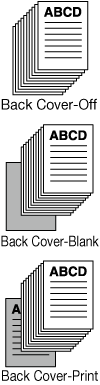Cover Screen
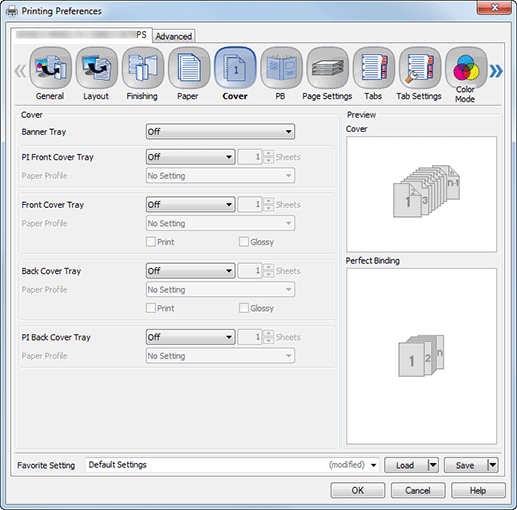
Function | Option | Description |
|---|---|---|
Banner Tray | Off, Auto, Tray 1, Tray 2, Tray 3, Tray 4, Tray 5, Tray 6, Tray 7, Tray 8, Tray 9, Tray 10, Tray 11, Bypass Tray | Select a tray from which a header page is inserted. |
PI Front Cover Tray | Off, PI Tray 1, PI Tray 2 | Use this setting to insert a front cover sheet that is different from the print paper, such as thick paper. Continuous insertion is available for up to 500 sheets when PI Tray is selected. |
Paper Profile (PI Front Cover) | No Setting, Registered paper profile | Select predefined paper profile. You can add a new paper profile to the list from the touch panel on the machine. |
Front Cover Tray | Off, Tray 1, Tray 2, Tray 3, Tray 4, Tray 5, Tray 6, Tray 7, Tray 8, Tray 9, Tray 10, Tray 11, Bypass Tray | Select a tray for a front cover. |
Add a check mark when printing on the front cover sheet. | ||
Glossy | Add a check mark to print a front cover sheet in glossy mode. | |
Paper Profile (Front cover sheet) | No Setting, Registered paper profile | Select predefined paper profile. You can add a new paper profile to the list from the touch panel on the machine. |
Back Cover Tray | Off, Tray 1, Tray 2, Tray 3, Tray 4, Tray 5, Tray 6, Tray 7, Tray 8, Tray 9, Tray 10, Tray 11, Bypass Tray | Select a tray to print a back cover. |
Add a check mark when printing on the back cover sheet. | ||
Glossy | Add a check mark to print a back cover sheet in glossy mode. | |
Paper Profile (Back cover sheet) | No Setting, Registered paper profile | Select predefined paper profile. You can add a new paper profile to the list from the touch panel on the machine. |
PI Back Cover Tray | Off, PI Tray 1, PI Tray 2 | Use this setting to insert a back cover sheet that is different from the print paper, such as thick paper. Continuous insertion is available for up to 500 sheets when PI Tray is selected. |
Paper Profile (PI Back Cover) | No Setting, Registered paper profile | Select predefined paper profile. You can add a new paper profile to the list from the touch panel on the machine. |