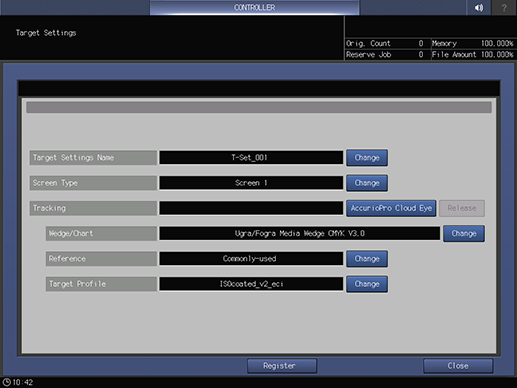User's Guide

- Home
- Menu
× Menu Useful Software If you have a problem…
- FAQ
- Troubleshooting
Menu
- Overview of Print
- About Print Function
- Features of Printer Driver
- Printer Specifications
- Simple Installation / Uninstallation (Windows)
- Manual Installation / Uninstallation (Windows)
- Installable Printer Driver and Operating Environment
- In Windows 8.1/10, Server 2012, Server 2012 R2, Server 2016, or Server 2019
- In Windows 7/Server 2008/Server 2008 R2
- Default Settings of Printer Driver
- Installing Screen Fonts
- Uninstallation
- Installation / Uninstallation (Macintosh)
- Registering Printer Drivers in Other Environments
- Setting printer driver
- PS Plug-in Driver
- Print Setting Screen
- General Screen
- Layout Screen
- Finishing Screen
- Fold Screen
- Paper Screen
- Cover Screen
- Perfect Binding Screen
- Page Settings Screen
- Tabs Screen
- Tab Settings Screen
- Color Mode Screen
- Management Screen (Color Management)
- Quality Screen
- Imaging Screen
- Forms Screen
- Image Position Screen
- Marks (Crop Marks) screen
- Stamp Screen
- Workflow Screen
- Authentication Screen
- Configure Screen
- Version Screen
- Advanced Screen
- PPD Driver
- PS Plug-in Driver
- Print Operations
- Color Adjustment
- Color Adjustment
- Color Matching
- Color Management
- Color Validation
- Adjustment by Case
- Various Print Functions
- Printing a Confidential Document
- Managing Users
- Managing Print Job
- Printing after Processing
- Printing without Using a Printer Driver
- Registering the Default Settings
- Printing Reports
- Adjusting the Finishing
Creating a Target Setting
Press Controller.

Press Color Management.
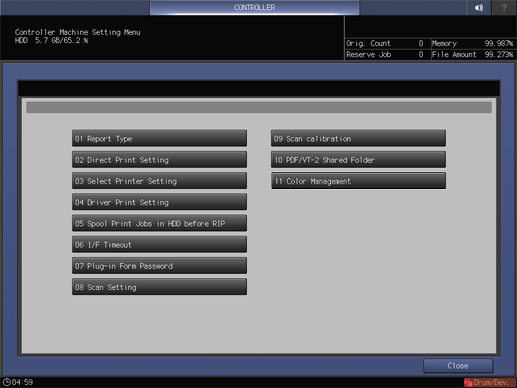
Press Target Settings.
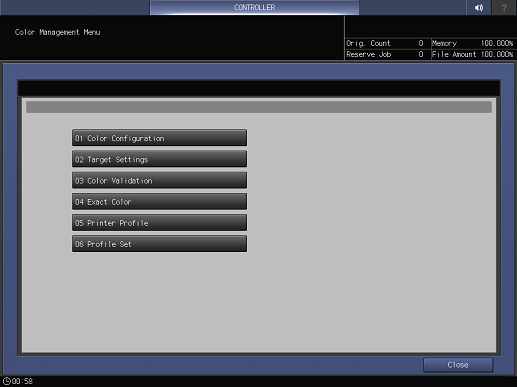
Press Register/Edit.
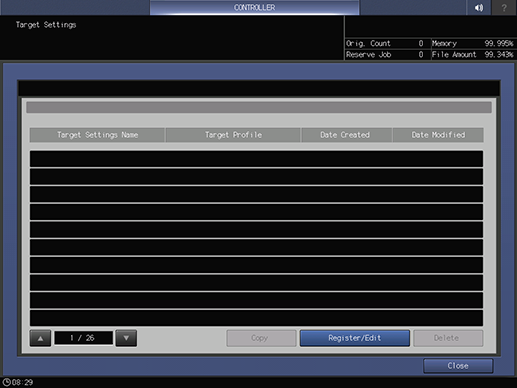
Specify each item.
Pressing AccurioPro Cloud Eye allows you to acquire the tracking list in association with AccurioPro Cloud Eye on a cloud. For details about AccurioPro Cloud Eye, contact your service representative.
Press Register.
When processing is completed, a message is displayed.
Press Close.
supplementary explanationThen, create a color configuration. Proceed to Creating a Color Configuration.