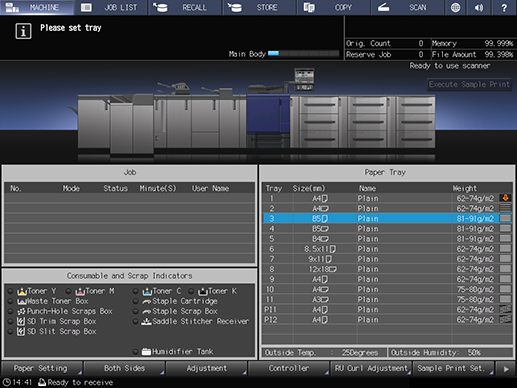Checking the remaining amount of paper
The MACHINE screen displays the amount of paper remaining in each tray.
The following 5 icons are provided to indicate the amount of paper in main body trays (Tray 1 and Tray 2).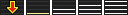
The following 8 icons are provided to indicate the amount of paper in Paper Feeder Unit PF-602m and Paper Feed Unit PF-707m.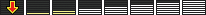
The following 7 icons are provided to indicate the amount of paper in Large Capacity Unit LU-202m, Large Capacity Unit LU-202XL, and Large Capacity Unit LU-202XLm.

For Multi Bypass Tray MB-506, Multi Bypass Tray MB-508, Post Inserter trays, and the cover tray of Perfect Binder PB-503, the following 2 icons are used to indicate whether or not the tray is loaded with paper.
When paper in any tray becomes empty, the icon  appears on the screen.
appears on the screen.
If you select the tray with  displayed on the COPY screen,
displayed on the COPY screen,  flashes on the screen.
flashes on the screen.
For details about how to manage and load paper, refer to the following descriptions.
NOTICE
Paper setting for each tray can be made from the MACHINE screen or COPY screen by pressing Paper Setting.
Be sure to load specified paper for output. Otherwise, a paper jam may be caused.
Reference
The method for loading paper into Main Body Trays, Paper Feeder Unit PF-602m, Paper Feed Unit PF-707m, Large Capacity Unit LU-202m, Large Capacity Unit LU-202XL, or Large Capacity Unit LU-202XLm can also be viewed using help messages displayed on the MACHINE screen. For details, refer to Displaying Help Message.