
Loading banner paper into the feeding extension tray
Available range of banner paper size is as follows.
Banner paper size: Widthwise 100 mm to 330.2 mm*, Lengthwise 487.8 mm to 1,300 mm / Widthwise 3.94" to 13"*, Lengthwise 19.2" to 51.18"
* Banner paper of 279 mm / 10.98" or narrower in width may not be correctly printed depending on the paper type or environment.Banner paper weight: 128 g/m2 to 256 g/m2 / 34 lb Bond to 68 lb Bond
Number of sheets loadable in feeding extension tray: 10 sheets (1 sheet for paper of widthwise 1,201 mm / Lengthwise 47.28" or less), 1 sheet for coated paper
Tips
This example shows Multi Bypass Tray MB-506 equipped with Output tray reinforcing unit for banner MK-740m. When also using Multi Bypass Tray MB-508, follow the same procedure to load paper.
Load banner paper into Banner Tray Unit MK-740 or Output tray reinforcing unit for banner MK-740m (feeding extension tray) with the print side up.
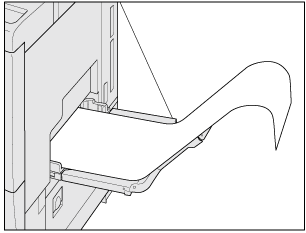
Align both side guide plates of Bypass Tray to the banner paper.
NOTICE
To prevent sheets from being adhered, separate sheets one by one, then load them by the required number of sheets.
If a long period has lapsed while paper remains loaded in a tray, separate sheets one by one and reload them in the tray before printing.To load paper, align it against the left direction of the tray. If paper is not fully aligned against the left direction of the tray, paper skewing or a paper feeding failure will occur, which will cause a paper jam.