
Setting Banner Paper
On the touch panel of the main body, press Paper Setting on the MACHINE screen.

The Paper Setting screen is displayed.
Select Bypass and press Change Set..
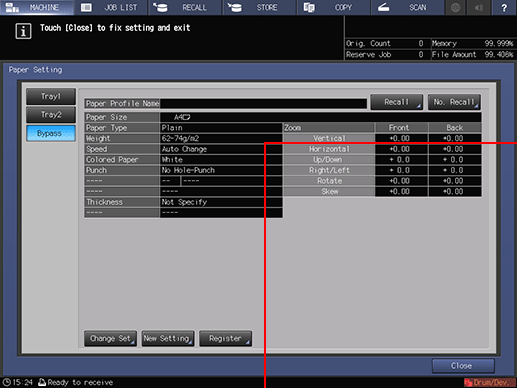
Select the desired one from the keys under Paper Type.
supplementary explanationYou can select Coated-GL, Coated-ML, Coated-GO, and Coated-MO when you set the value of Weight to 81 g/m2 / 22 lb Bond or more. However, feedable coated paper is 128 g/m2 to 256 g/m2 / 34 lb Bond to 68 lb Bond.
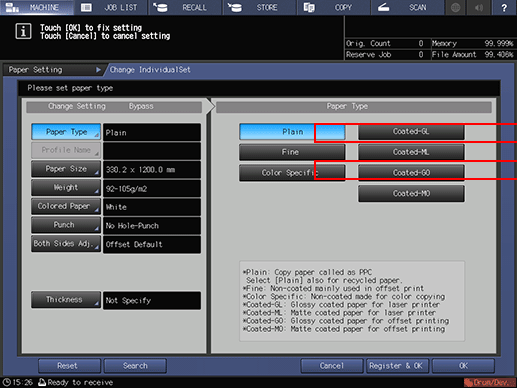
Press Paper Size.
The Size Setting screen is displayed.
Select Custom, and input the value.
To specify a custom size:
supplementary explanationPress (1), then use the touch panel keypad, down, up, or the keypad on the control panel to enter the desired widthwise dimension.
supplementary explanationPress (2), then use the touch panel keypad, down, up, or the keypad on the control panel to enter the desired lengthwise dimension.
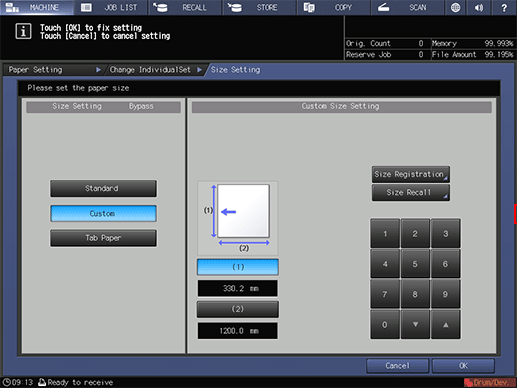
supplementary explanationIt is recommended that you perform Size Registration frequently used banner paper to Custom. For details, refer to Setting Paper in a Paper Tray.
Set Weight and press OK.
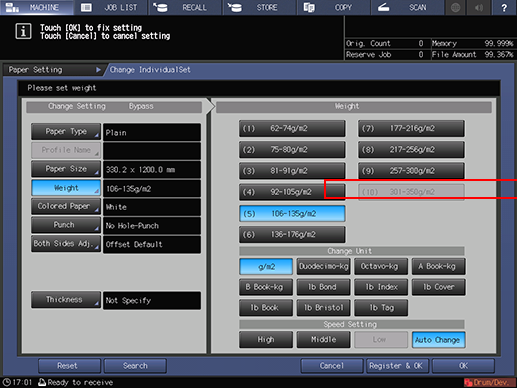
supplementary explanationSet other items, as required.
Press Close.
The screen returns to the MACHINE screen.
Tips
It is recommended that you register paper setting as paper profile. You can easily make print settings by calling the paper profile when necessary.
For details, refer to Overview of Paper Profile (Paper Catalog).