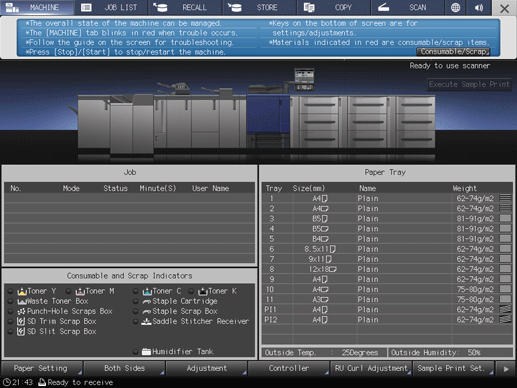Displaying Help Message
About Help Message
This function provides you with the information about the screen currently displayed, such as operating instructions or comments, in the message area.
With the MACHINE screen opened, it displays the method to replace a toner bottle or waste toner box, add staples, dump staples, punch, or trim scraps, supply glue pellets, load paper, and replenish water to the humidifier tank.
Help message for operating instructions
Display the screen to make the desired setting.
Press
 at the upper-right corner of the screen, or press Help on the control panel.
at the upper-right corner of the screen, or press Help on the control panel. 
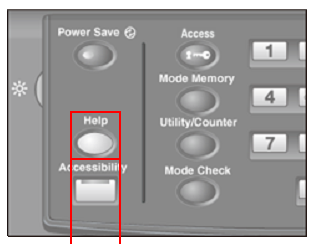
The help message will appear in the upper part of the screen.
Read the message to check the operation procedure or comments for the screen currently displayed.
supplementary explanationIf the current screen does not have any comments, the
 at the upper-right corner of the screen appears grayed out. In this case, pressing
at the upper-right corner of the screen appears grayed out. In this case, pressing  on the screen or Help on the control panel will not display a help message.
on the screen or Help on the control panel will not display a help message.
supplementary explanationIt does not matter to proceed to the next operation with the help message displayed on the screen.
supplementary explanationTo clear the help message, press
 on the screen or Help on the control panel.
on the screen or Help on the control panel.
Help message for supply/disposal
Display the MACHINE screen.
Press
 at the upper-right corner of the MACHINE screen, or press Help on the control panel.
at the upper-right corner of the MACHINE screen, or press Help on the control panel.
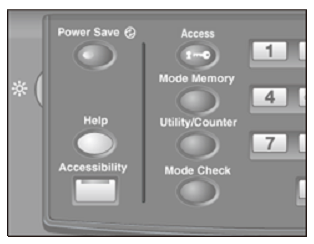
supplementary explanationA help message for the MACHINE screen is displayed.
supplementary explanationThe help message can also be displayed by pressing each item in the Consumable and Scrap Indicators area at the bottom left of the MACHINE screen. This function is useful to access directly to a help message for the item selected. In this case, proceed to step 5.
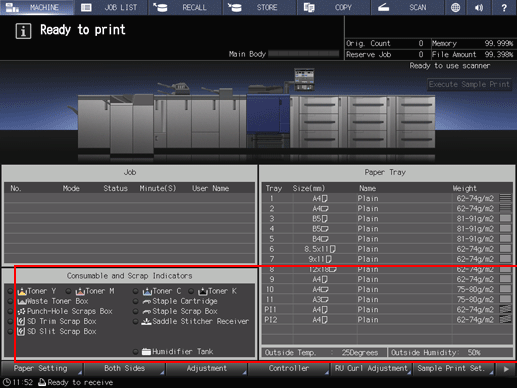
Press Consumable/Scrap at the lower-right corner of the help message area.
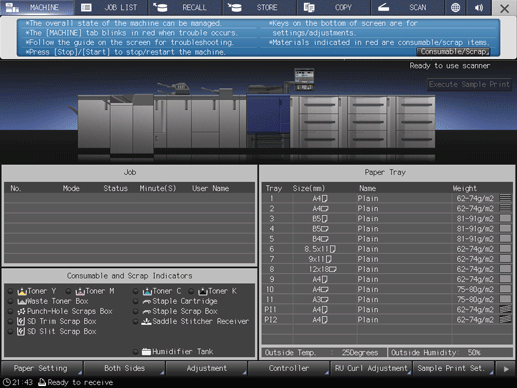
Press the desired tab.
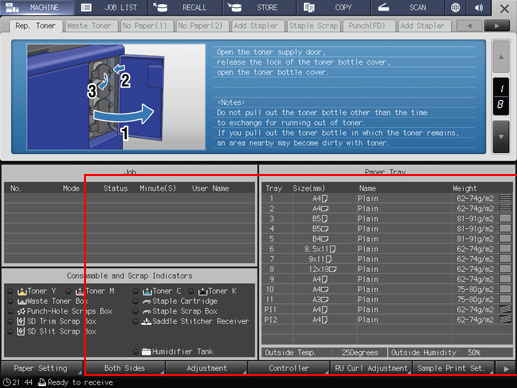
supplementary explanationFor details about the replenish or dump procedure, refer to Replenishment and Replacement.
Perform the process while using downup to follow the steps.
supplementary explanationIt does not matter to proceed to the next operation with the help message displayed on the screen.
supplementary explanationTo clear the help message, press
 on the screen or Help on the control panel.
on the screen or Help on the control panel.

When the process is completed, press
 at the upper-right corner of the MACHINE screen, or press Help on the control panel.
at the upper-right corner of the MACHINE screen, or press Help on the control panel.The help message will disappear from the screen.