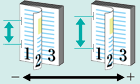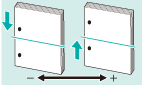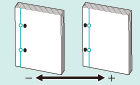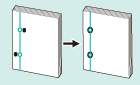Checking the finishing
Check the finishing of the printed document. Check the following items, and then make adjustments if needed.
Check item | Check point | Adjustment method |
|---|---|---|
Finishing size / Paper type |
| - |
Alignment of the front side and back side (use the sample chart)  | Are the print positions of the front side and back side the same? to Shifted either upward, downward, leftward or rightward: Image shift adjustment | |
Are the print positions of the front side and back side the same? to The scale has been changed: Adjustment for the vertical magnification and horizontal magnification | ||
Check the staple positions | Is the staple interval (positions) of two staples correct? | |
Check the staple paper width | Is there any misalignment in stacked paper (misalignment in the paper stack)? | |
Adjustment for the vertical positions of punch holes | Is the center between punch holes displaced from the center of the printed paper? | |
Adjustment for the horizontal positions of punch holes | Are the punch holes positioned properly from the edge of the printed paper? | Adjusting the Punch Horizontal Position (Paper Feed Direction) |
Adjustment for the tilt of punch positions | Are the punch positions not tilted? | |
Check the image quality | Are the image quality and colors stable without any fluctuation? to The image quality and colors are unstable: Carry out the corrective operations In case of the following symptoms, carry out the corrective operations.
| |
Have the colors been reproduced just as expected? to Far from what is expected | Alternative Color (Replacing RGB with CMYK) |