
Configuring the Color Conversion Setting
In the Color Conversion Setting screen, you specify a rendering intent.
Rendering intents are methods to convert color spaces.
RGB-CMYK conversion maintains gradation or saturation.
By entirely compressing the input gamut, the conversion matches the color space with the output gamut.
Because the gamuts are different between RGB and CMYK, the entire compression is necessary.
From RGB-CMYK Conversion - Rendering Intent, select the rendering intent.
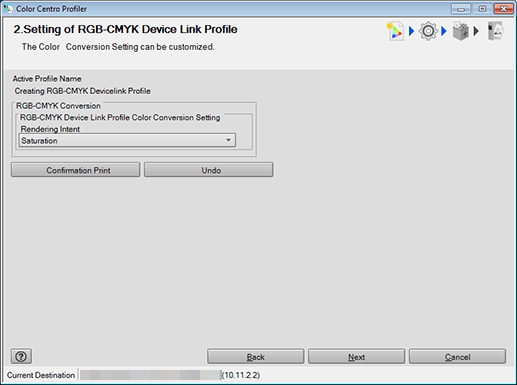
supplementary explanationPerceptual is the setting that enables color reproduction using colors close to those before the conversion.
The gradation is retained by compressing the whole data.
This option is suitable for photographs.
supplementary explanationSaturation is the setting to represent the color which maintains as much as possible the brightness of the color which is before conversion.
Color shades become more vivid by being converted closer to the high saturation area (the outside of the CMYK color gamut).
This option is suitable for presentation materials.
supplementary explanationWhen you make all contents of the setting on the screen the same content as recommended setting, click Undo.
Click Confirmation Print for the test printing.
Confirmation Print screen appears.
Configure a setting for Confirmation Print, and click Print.
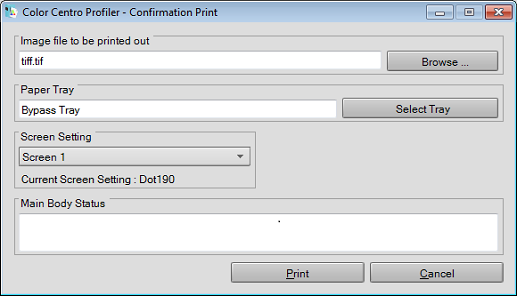
supplementary explanationClick Browse to display the screen to select the image for printing.
supplementary explanationClick Select Tray to display the screen to specify the tray used by confirmation printing.
supplementary explanationFrom Screen Setting, select the screen setting used by confirmation printing.
supplementary explanationWhen you click Cancel, Confirmation Print screen is closed to return to the Customize Color Conversions screen.
Confirm the result of test printing.
Click Next.
The screen for entering the profile name and comment is displayed.
supplementary explanationGo to Calculating a Profile.