
Operating environment
Computer environment
Make sure that the computer to be connected meets the following conditions.
Operating system | Windows 7 Professional (Service Pack 1)* Windows 7 Enterprise (Service Pack 1)* Windows 7 Ultimate (Service Pack 1)* Windows 8.1* Windows 8.1 Pro* Windows 8.1 Enterprise* Windows 10 Home* Windows 10 Pro* Windows 10 Enterprise* Windows 10 Education* Windows Server 2008 Standard (Service Pack 2)* Windows Server 2008 Enterprise (Service Pack 2)* Windows Server 2008 Standard without Hyper-V (Service Pack 2)* Windows Server 2008 Enterprise without Hyper-V (Service Pack 2)* Windows Server 2008 R2 Standard (Service Pack 1) Windows Server 2008 R2 Enterprise (Service Pack 1) Windows Server 2012 Standard Windows Server 2012 Datacenter Windows Server 2012 Essentials Windows Server 2012 Foundation Windows Server 2012 R2 Standard Windows Server 2012 R2 Datacenter Windows Server 2012 R2 Essentials Windows Server 2012 R2 Foundation Windows Server 2016 Standard Windows Server 2016 Datacenter Windows Server 2016 Essentials
|
Mac OS 10.9, 10.10, 10.11, 10.12, 10.13 | |
CPU | Intel Core2 Duo 3 GHz or more |
HDD | 3 GB or more |
Memory | 3 GB or more / Memory capacity as recommended for your operating system Sufficient memory capacity is required for your operating system and the applications to be used. |
Drive | CD-ROM drive |
Display | 1024 768 pixels or more |
Tips
This chapter separately provides the descriptions for Windows and Macintosh if their operations are different. When operations are common, the description for Windows is provided as a typical one. The Macintosh-specific operations are described in the locations in which their explanation is required.
Interface
To connect Color Centro to the image controller, use the Ethernet via a network connection.
It supports 1000 Base-T, 100 Base-TX, and 10 Base-T standards.
Connection diagram
Connect the network cable to the Ethernet port on this machine.
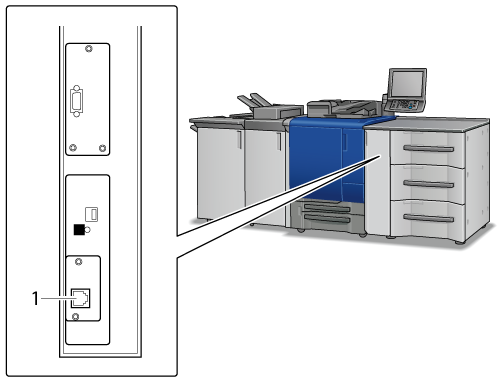
1. Ethernet port (1000 Base-T/100 Base-TX/10 Base-T)