Stabilization Adj. Setting: Selecting Priority of Output Speed and Image Quality
Select which to prioritize, print speed or image quality stability, for jobs. When you select image quality stability, set the frequency of maximum density correction for each item.
Adjustment Range:
[Maximum Density Correction] for when [Stability] is selected: [-2] (Low Frequency) to [+2] (High Frequency)
Follow the procedure on Administrator Setting to display the [Administrator Setting Menu] screen.
Press [System Setting] on the [Administrator Setting Menu] screen, and then press [Expert Adjustment], [Quality Adjustment], and [Stabilization Adj. Setting] in sequence.
The [Specify Stabilization Adjustment] screen is displayed.
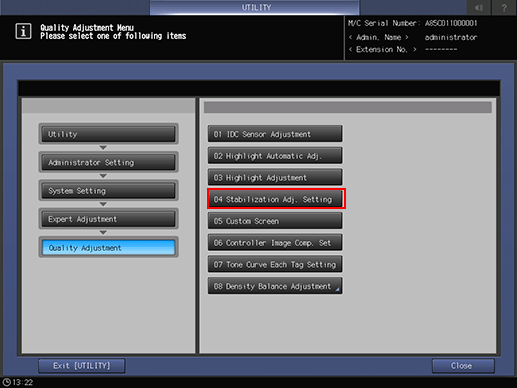
Select either [Speed] or [Stability] to give priority in print.
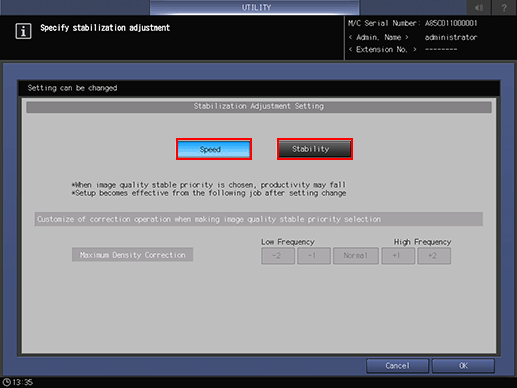
If you select image quality stability, you can customize the correction operation for maximum density.
Select one correction frequency from [-2] to [+2].
Press [OK] to complete the setting.
To cancel the change, press [Cancel]. In either case, the screen returns to the [Quality Adjustment Menu] screen.
