Delete a Secure Job: Deleting the Secure Job
Delete a secure job.
Follow the procedure on Administrator Setting to display the [Administrator Setting Menu] screen.
Press [Security Setting] on the [Administrator Setting Menu] screen, and then press [HDD Management Setting] and [Delete Secure Job] in sequence.
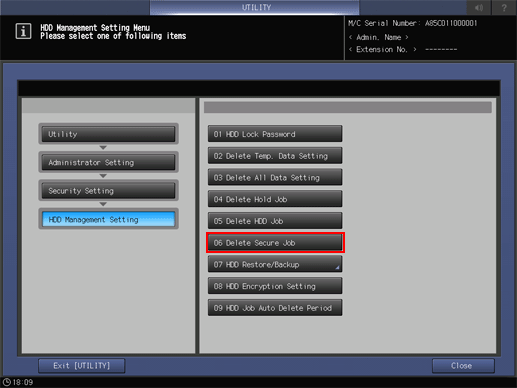
The [Delete Secure Job] screen is displayed.
Select the Secure Job Box to be deleted.

Press [Delete].

The confirmation dialog is displayed.
Press [Yes].
To cancel the deletion, press [No].
Press [Return] to return to the [HDD Management Setting Menu] screen.
