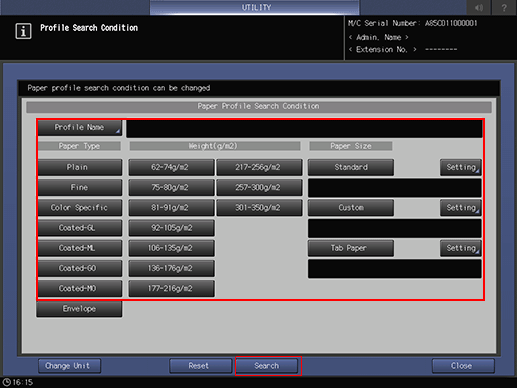Preset Profile Management: Managing Profiles
The preset profile refers to a paper profile pre-registered on this machine. If a preset profile is added to a paper profile, it can used as a paper profile. A preset profile can be searched or deleted.
To add a new preset profile to this machine, a service setting is required. For details, contact your service representative.
Adding the Preset Profile to the Paper Profile
Follow the procedure on User Setting to display the [User Setting Menu] screen.
Press [System Setting] on the [User Setting Menu] screen, and then press [Paper Tray Setting] and [Paper Setting] in sequence.
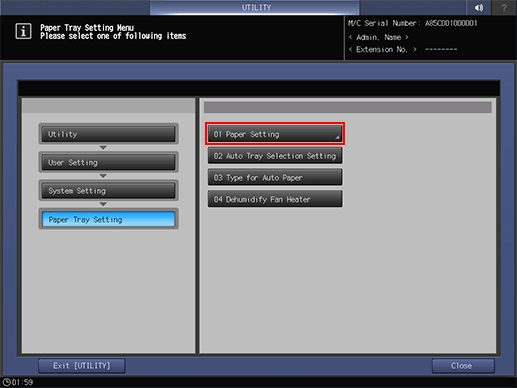
Press [Preset Profile Management].
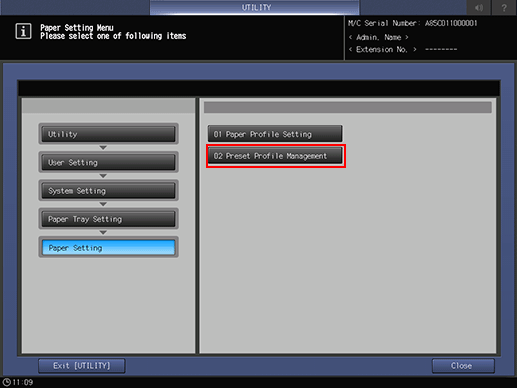
Select the preset profile to be added, then press [Add Profile].
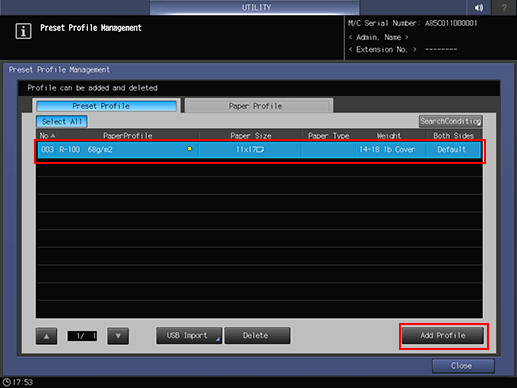
The preset profile is marked by
 .
.
Press [OK].
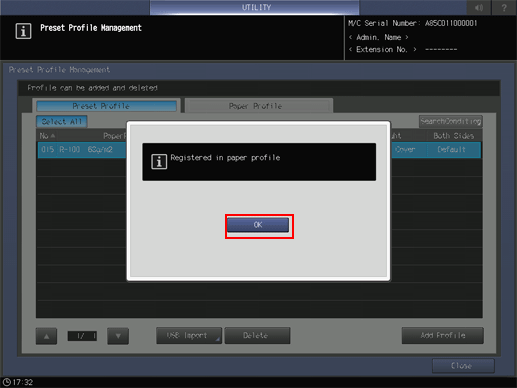
Deleting the Preset Profile
Follow the procedure on User Setting to display the [User Setting Menu] screen.
Press [System Setting] on the [User Setting Menu] screen, and then press [Paper Tray Setting] and [Paper Setting] in sequence.
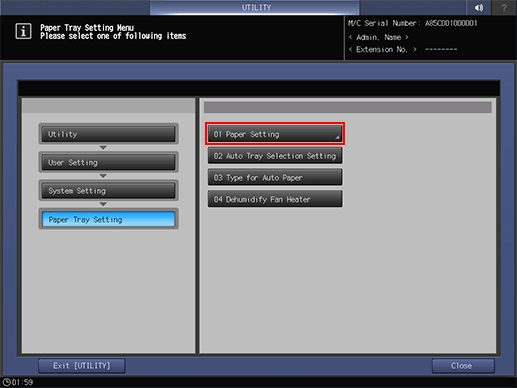
Press [Preset Profile Management].
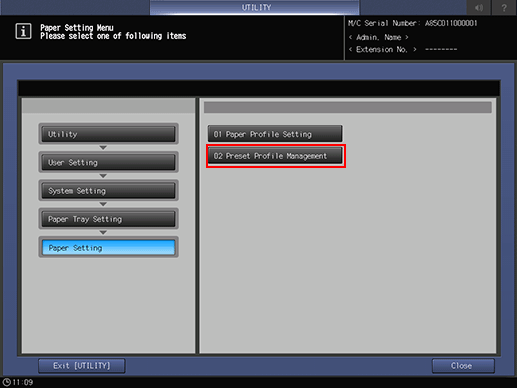
Select the preset profile to be deleted, then press [Delete].
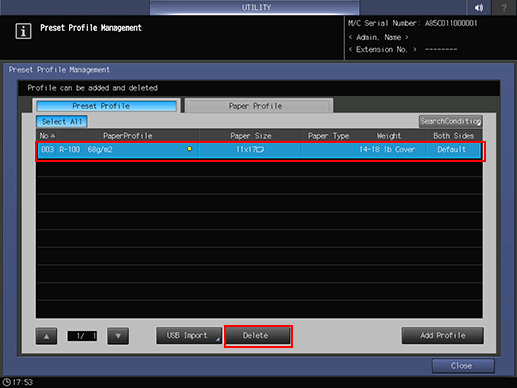
Press [OK].
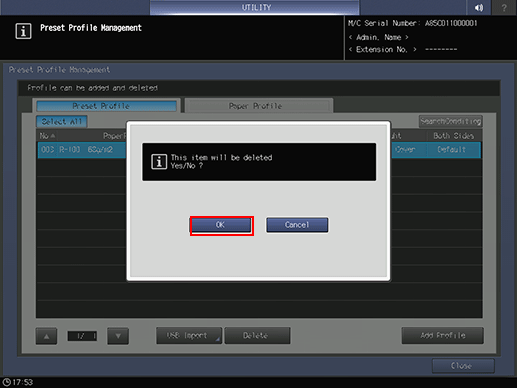
Searching for the Preset Profile or Paper Profile
Follow the procedure on User Setting to display the [User Setting Menu] screen.
Press [System Setting] on the [User Setting Menu] screen, and then press [Paper Tray Setting] and [Paper Setting] in sequence.
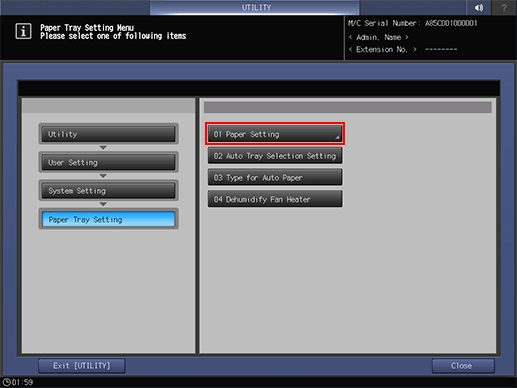
Press [Preset Profile Management].
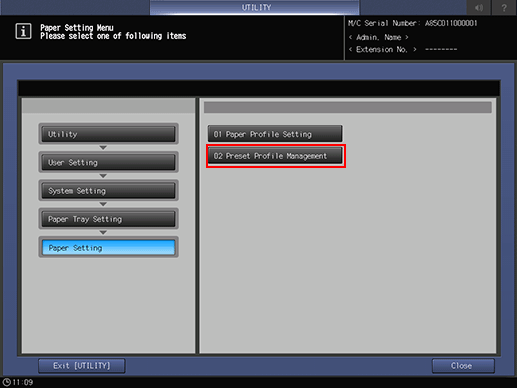
The [Preset Profile Management] screen is displayed.
Press [Preset Profile] or [Paper Profile] to suit the profile to be searched.
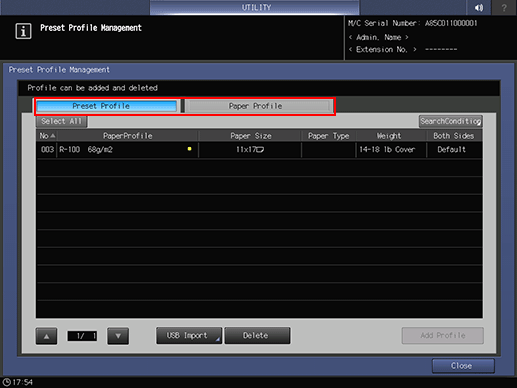
The preset profile is marked by
 .
.
The paper profile added from the preset profile is also marked by
 . If the profile is edited and saved, it is not marked by
. If the profile is edited and saved, it is not marked by  .
.
Press [Search Condition].
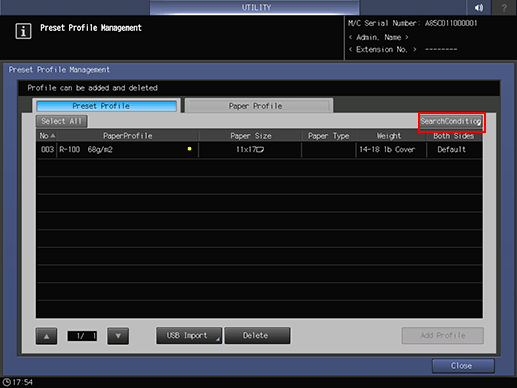
The [Profile Search Conditions] screen is displayed.
Specify search conditions, then press [Search].