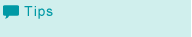Administrator Password: Changing Administrator Password and Turning On the Administrator Authentication Function
Set an administrator password for the machine on which the administrator authentication function is set to OFF. The administrator authentication function is automatically turned ON.
This setting is the same as that of [Quick Security Setting] - [Administrator Password] accessed from the [UTILITY] screen. The same setting is also available from [Administrator Setting] - [Security Setting] - [Administrator Password], while it will not be allowed if the administrator authentication function is set to OFF.
Be sure not to forget the password. If you forget it, please contact your service representative.
Follow the procedure on Administrator Setting to display the [Administrator Setting Menu] screen.
Press [Network Setting] on the [Administrator Setting Menu] screen, and then press [Quick Security Setting] and [Administrator Password] in sequence.
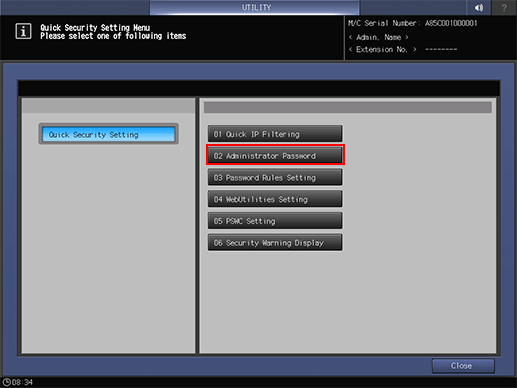
The [Administrator Password] screen is displayed.
For details about subsequent operations, refer to Administrator Password: Changing Administrator Password and Turning On the Administrator Authentication Function.