Set Zoom Ratio Setting: Registering the Magnification
Specify the 3 Set Zoom Ratios provided on the Zoom screen.
The initial setting for Set Zoom Ratio 1 is 4.000, Set Zoom Ratio 2 is 2.000, and Set Zoom Ratio 3 is 0.500.
Follow the procedure on User Setting to display the [User Setting Menu] screen.
Press [System Setting] on the [User Setting Menu] screen, and then press [Set Zoom Ratio Setting].
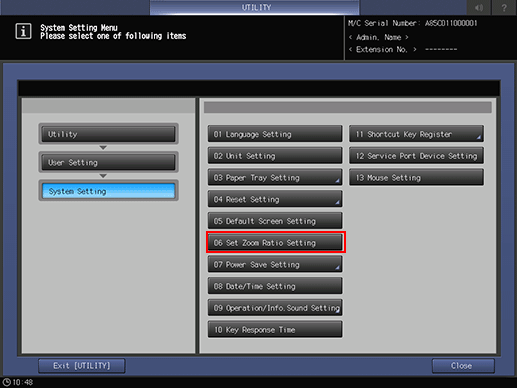
Select the desired one from [Set Zoom Ratio 1] to [Set Zoom Ratio 3].
Use the touch panel keypad to display the desired zoom ratio on the right side of the key.
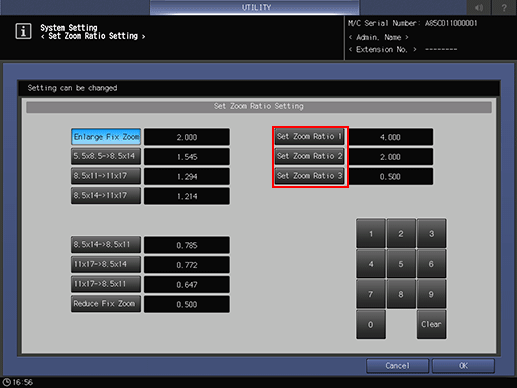
Press [OK] to complete the setting.
To cancel the change, press [Cancel].
In either case, the screen returns to the [System Setting Menu] screen.
