Displaying the Quick Security Setting Menu Screen
Press the Utility/Counter key.
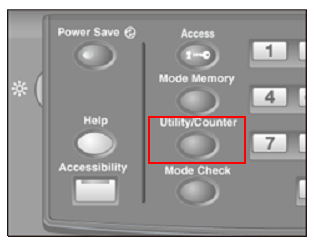
Press [Quick Security Setting].
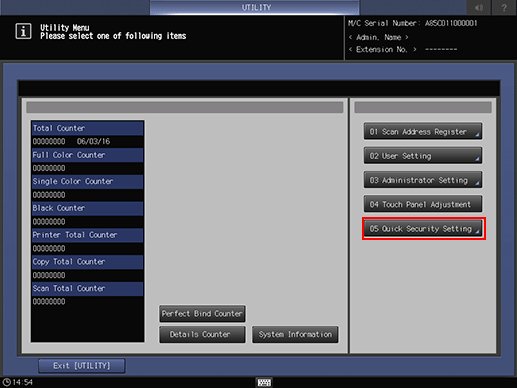
If the [Password Entry] screen is displayed, enter the one-byte, eight-character administrator password, and press [OK].
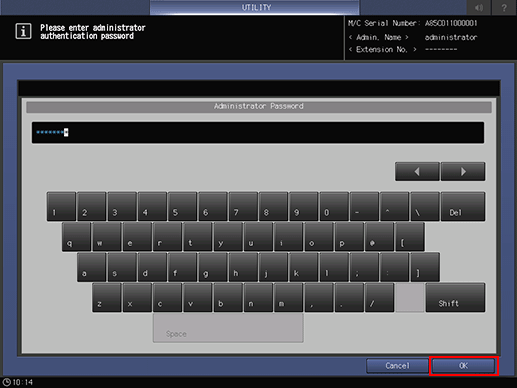
The [Quick Security Setting Menu] screen is displayed.
To return through the hierarchy of the Utility menu when you complete various settings, press [Close] until the desired screen appears.
