
Computer side: Steps required to use this function
When using Windows 7:
Carry out preparations to send original data scanned by this machine to your computer.
First, check the name of your computer and that of the login user.
- You need to have the administrator privileges to perform this task.
- From the Start menu, click [Computer] - [System Properties].
- Check [Computer name].
- The computer name is required to specify a destination. Write down the computer name.
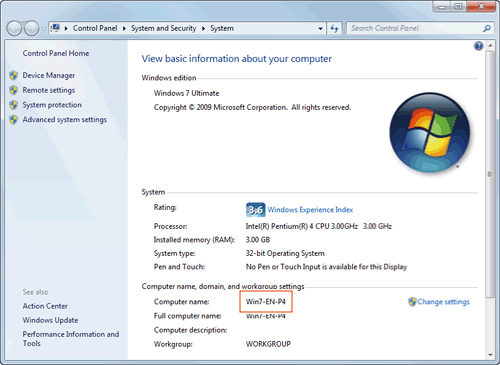
Then, close the window.
- The computer name is required to specify a destination. Write down the computer name.
- From the Start menu, click [All Programs] - [Accessories] - [Command Prompt].
- Check the name of the user who logs in to the computer.
- The user name is required to configure folder sharing settings and specify destinations. Write down the user name.
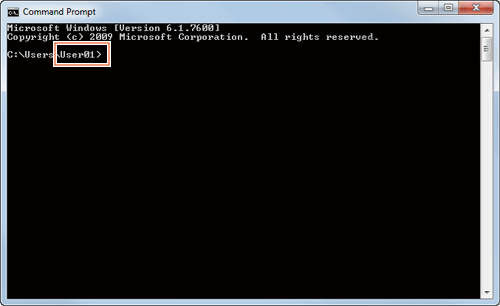
Then, close the window.
Next, create a folder where to send the scanned original data, and start sharing.
- The user name is required to configure folder sharing settings and specify destinations. Write down the user name.
- From the Start menu, click [Control Panel] - [Network and Internet] - [Network and Sharing Center] - [Advanced sharing settings].
- In the [Change advanced sharing settings] screen, click [Turn on file and printer sharing].
Click [Save Changes], and close the window.
- Create a new folder in any place, and name it.
- The folder name is required to specify a destination. Write down the folder name.
- Right-click on the folder, then click [Properties].
- Click the [Sharing] tab, and also click [Advanced Sharing].

- Select the [Share this folder] check box, then click [Permissions].
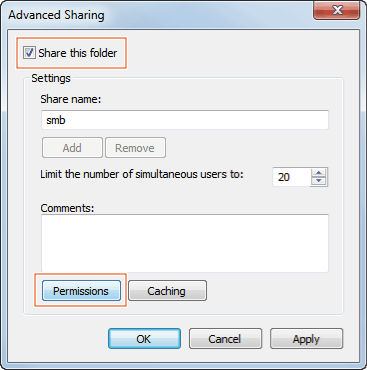
- In [Group or user names], click [Everyone].
- Select the check box to permit [Change], then click [OK].
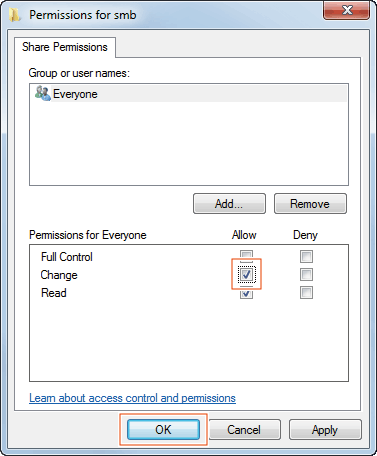
- Click [OK] or [Close], and close each screen.
The settings on the computer are then completed. The computer, user, and folder names you wrote down in this procedure are required to specify a destination.
When using Windows Vista:
Carry out preparations to send original data scanned by this machine to your computer.
First, check the name of your computer and that of the login user.
- You need to have the administrator privileges to perform this task.
- From the Start menu, click [Computer] - [System properties].
- Check [Computer name].
- The computer name is required to specify a destination. Write down the computer name.
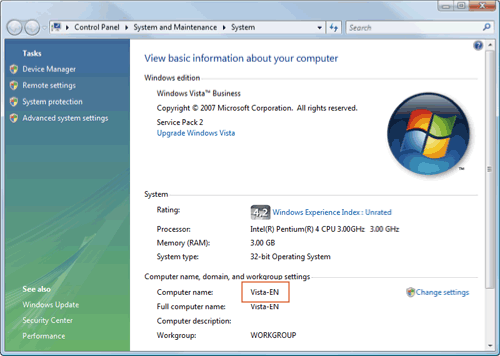
Then, close the window.
- The computer name is required to specify a destination. Write down the computer name.
- From the Start menu, click [All Programs] - [Accessories] - [Command Prompt].
- Check the name of the user who logs in to the computer.
- The user name is required to configure folder sharing settings and specify destinations. Write down the user name.
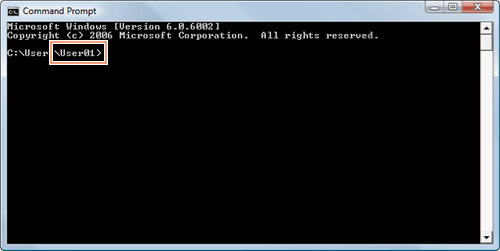
Then, close the window.
Next, create a folder where to send the scanned original data, and start sharing.
- The user name is required to configure folder sharing settings and specify destinations. Write down the user name.
- From the Start menu, click [Control Panel] - [Network and Internet] - [Network and Sharing Center].
- In [File sharing] of [Sharing and Discovery], click [Turn on file sharing].
Click [Save Changes], and close the window.
- Create a new folder in any place, and name it.
- The folder name is required to specify a destination. Write down the folder name.
- Right-click on the folder, then click [Properties].
- Click the [Sharing] tab, and also click [Advanced Sharing].

- If you see the screen for reconfirming the start of file sharing, click [Continue].
- Select the [Share this folder] check box, then click [Permissions].
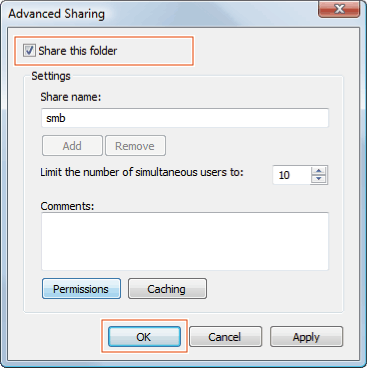
- In [Group or user names], click [Everyone].
- Select the check box to permit [Change], then click [OK].
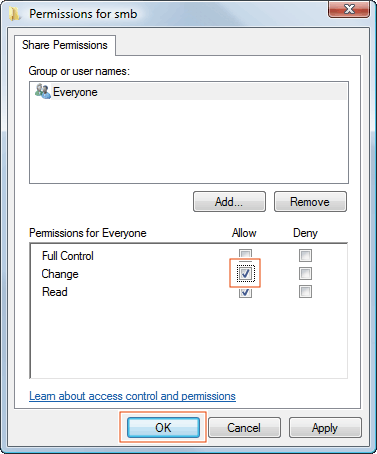
- Click [OK] or [Close], and close each screen.
The settings on the computer are then completed. The computer, user, and folder names you wrote down in this procedure are required to specify a destination.
When using Windows XP:
Carry out preparations to send original data scanned by this machine to your computer.
First, check the name of your computer and that of the login user.
- You need to have the administrator privileges to perform this task.
- From the Start menu, right-click [Computer], then click [Properties].
- Click the [Computer Name] tab, and check [Full computer name].
- The computer name is required to specify a destination. Write down the computer name.

Then, click [Cancel].
- The computer name is required to specify a destination. Write down the computer name.
- From the Start menu, click [All Programs] - [Accessories] - [Command Prompt].
- Check the name of the user who logs in to the computer.
- The user name is required to configure folder sharing settings and specify destinations. Write down the user name.
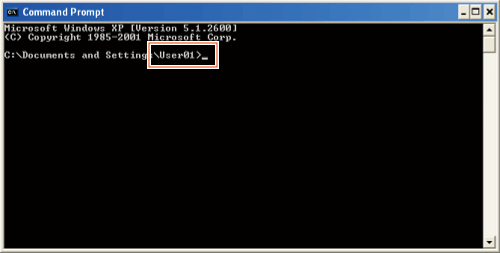
Then, close the window.
Next, create a folder where to send the scanned original data, and start sharing.
- The user name is required to configure folder sharing settings and specify destinations. Write down the user name.
- Create a new folder in any place, and name it.
- The folder name is required to specify a destination. Write down the folder name.
- Double-click the folder, and select [Tools] - [Folder Options...].
- Click the [View] tab, and clear the [Use simple file sharing (Recommended)] check box.
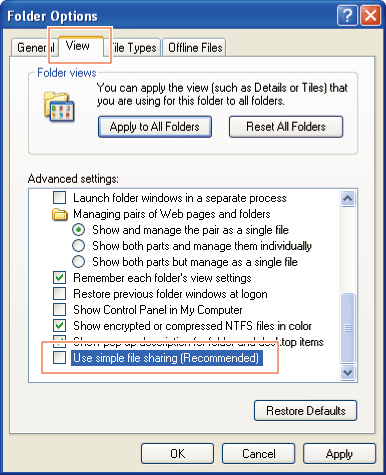
Click [OK], and close the window.
- Right-click on the closed folder, then click [Sharing and Security...].
- Select the [Share this folder] check box, then click [Permissions].
- Do not change [Share name].
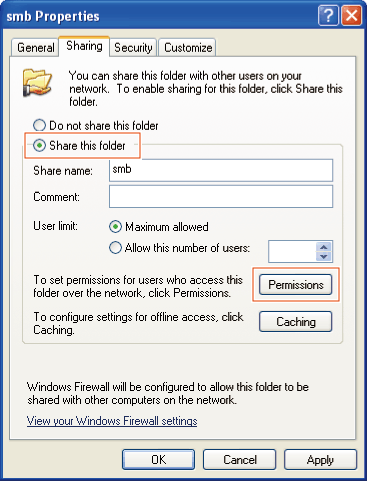
- Do not change [Share name].
- In [Group or user names], click [Everyone].
- Select the check box to permit [Change], then click [OK].
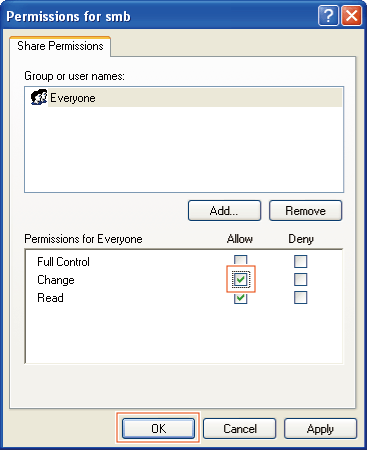
- Click [OK], and close the screen.
The settings on the computer are then completed. The computer, user, and folder names you wrote down in this procedure are required to specify a destination.
When using Mac OS X 10.6:
Carry out preparations to send original data scanned by this machine to your computer.
First, create a shared folder that is only to be used to receive scanned original data. Then, check the IP address and user name, and start sharing.
This step is also applied to Mac OS X 10.5.
- You need to have the administrator privileges to perform this task.
- Create a new folder in any place, and name it.
- The folder name is required to specify a destination. Write down the folder name.
- Select [About This Mac] in the Apple menu.
The [About This Mac] screen appears.
- Click [More Info...].
- Check the IP address and the name of the user who logs in to the computer.
- The IP address and user name are required to configure folder sharing settings and specify destinations. Write them both down.
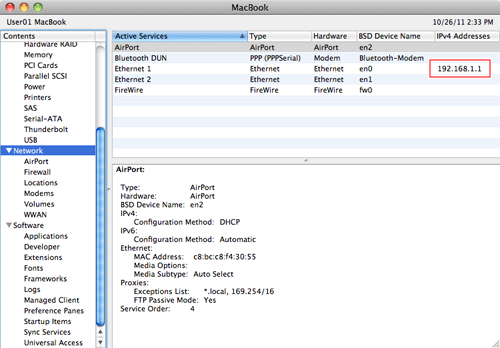
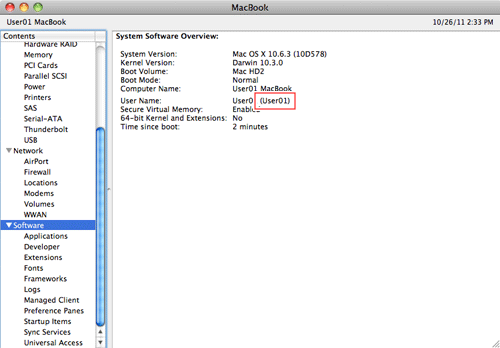
Then, close the window.
- The IP address and user name are required to configure folder sharing settings and specify destinations. Write them both down.
- Select [System Preferences] in the Apple menu.
- In the [System Preferences] screen, click [Sharing].
- Select the [File Sharing] check box.
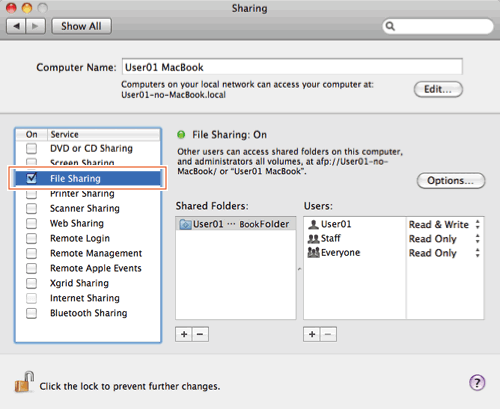
- Click [Options], and select the [Share files and folders using SMB (Windows)]. Then, select the log-in user name (displayed name) check box.
- When [Authentication] screen appears, enter the password of the login user, then click [OK].
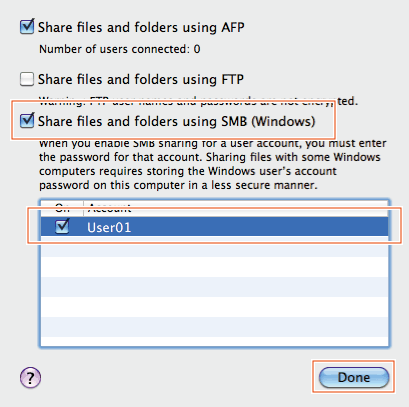
Click [Done], and close the window.
- When [Authentication] screen appears, enter the password of the login user, then click [OK].
- Click [+]. On the displayed window, select the created folder, then click [Add].
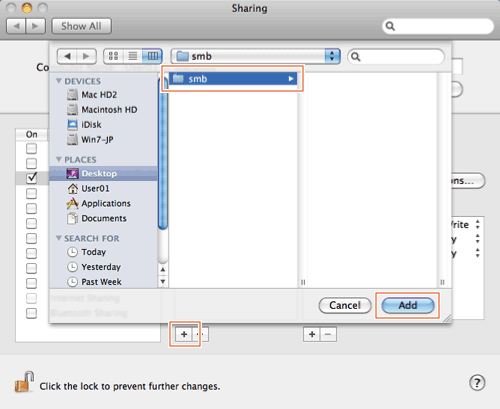
- Check the user name and access rights of the created folder.
- Check that the user name you wrote down in Step 4 is displayed and the access rights are set to [Read & Write].
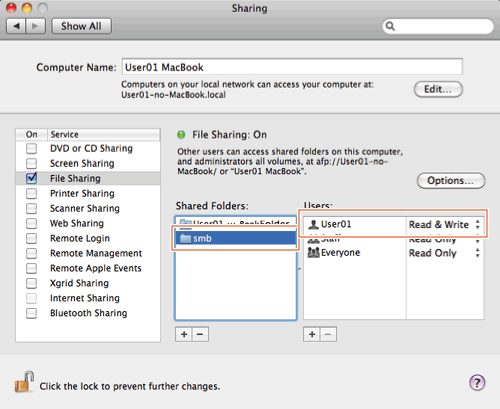
The settings on the computer are then completed. The IP address, user name, and folder name you wrote down in this procedure are required to specify a destination.
- Check that the user name you wrote down in Step 4 is displayed and the access rights are set to [Read & Write].