
About Color management
To reproduce stable colors on this machine, perform color management.
This screen is displayed if you select Color management on the Controller Machine Setting Menu screen. For details about how to display the Controller Machine Setting Menu screen, refer to Overview of Controller.
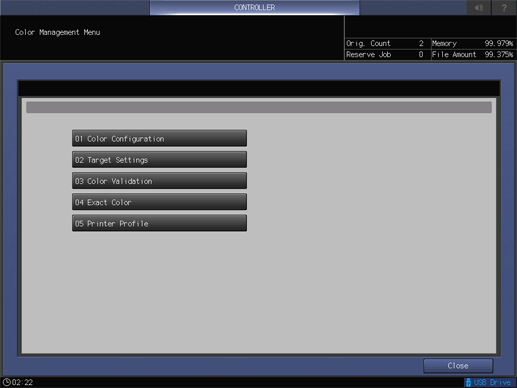
Name | Description |
|---|---|
Color Configuration | Create a color configuration. Associate a target setting with a profile set. |
Target Settings | Create a target setting. Combine conditions of color management. |
Color Validation* | Check the difference between the target value and the measured value. |
Exact Color* G7 Calibration* | Performs advanced calibration. This function also enhances the accuracy of color reproduction. To switch this item, contact your service representative. |
Printer Profile* | Create a printer profile. |
* Integrated Color Care Unit IQ-501 is required to display Color Validation, Exact Color or G7 Calibration, and Printer Profile. (Refer to Option Specifications.)
•Workflow