User's Guide

Report Type
This screen is displayed if you select Report Type in the Controller Machine Setting Menu screen. For details about how to display the Controller Machine Setting Menu screen, refer to Overview of Controller.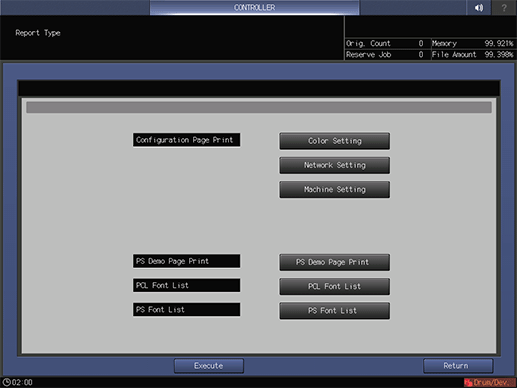
Name | Description |
|---|---|
Configuration Page Print | Outputs a list of Color Setting, Network Setting, and Machine Setting. |
PS Demo Page Print | Outputs PS Demo Page Print. |
PCL Font List | Outputs PCL Font List. |
PS Font List | Outputs PS Font List. |
Reference
For details about samples for each report, refer to the following descriptions.
Network settings,Machine Setting,PS Demo Page Print,PCL Font List,PS Font List