User's Guide

Color density manual control
You can manually adjust the color density.
On the touch panel of the main body, press Adjustment on the MACHINE screen.

The Adjustment Menu is displayed.
Press Quality Adjustment on the Adjustment Menu.

Press Color Density Control.

Press the Color Density Manual Control of Expert Setting.
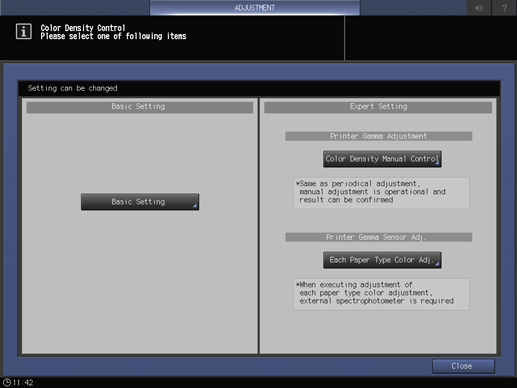
Press Print Mode.
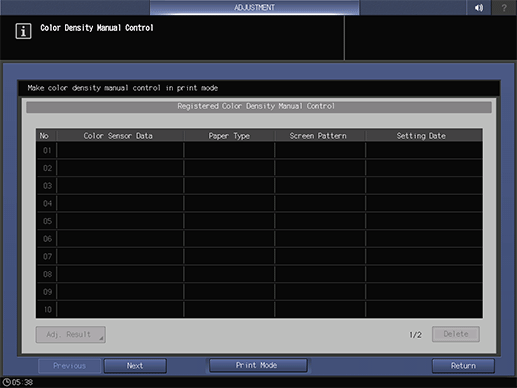
On the PRINT MODE screen, press Quality Adj..

Press
 of Screen Pattern. After the selection, press Close.
of Screen Pattern. After the selection, press Close.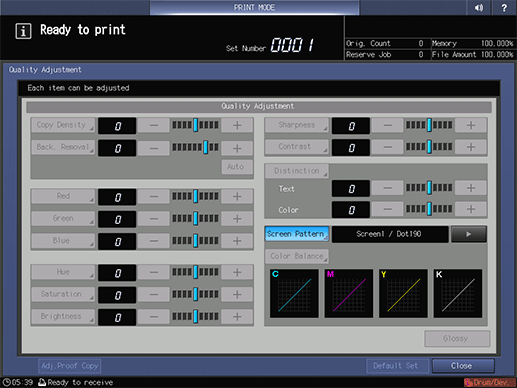
After selecting the tray on the PRINT MODE screen, press Start on the control panel.
supplementary explanationTo set the output tray, press Output Setting at the upper right of the PRINT MODE screen.
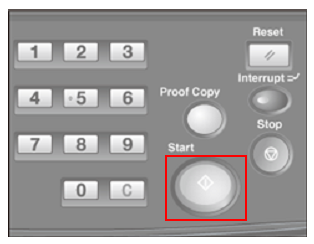
When the chart is output, the manual control is completed.