User's Guide

Cleaning the Paper Feed Unit PF-707m or Paper Feed Unit PF-711
If the centering sensor of Paper Feed Unit PF-707m or Paper Feed Unit PF-711 is dirty, follow the steps below to clean it.
Open the tray left side door of Paper Feed Unit PF-707m or Paper Feed Unit PF-711.
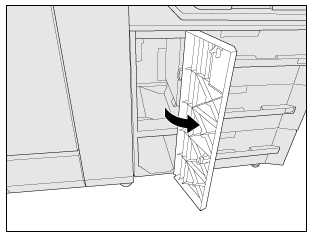
Open the lever [PF4].
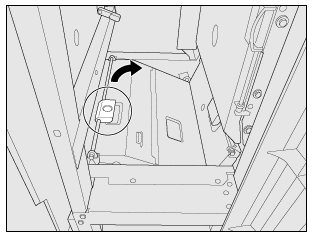
Clean the centering sensor using a cleaning pad.
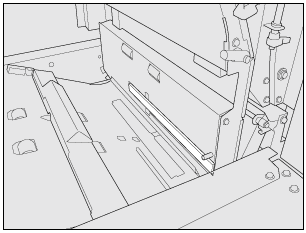
NOTICE
Never use alcohol for cleaning. Fog-like marks occur on the surface of the sensor.
Grease is attached to the positioning pin (A), so do not touch it using a cleaning pad.

Close the lever [PF4].
Close the tray left side door of Paper Feed Unit PF-707m or Paper Feed Unit PF-711.