Text
Click [Scan Setting] - [Text] on the menu of [System Setting] tab to display this screen.
This setting can also be set from the [Utility Menu] screen - [Scan Address Register] - [E-mail Text Setting].
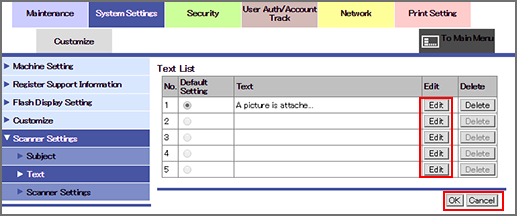
This screen allows you to edit or delete the body text of e-mail. When [Default Address] is set to [E-mail] in [User Settings] - [Scan Setting] on the Utility menu, the text that is selected during scanning is specified.
Edit
Click [Edit] of the E-mail text to be edited.
Enter a new text in the [Text] text box.
You can enter up to 256 one-byte characters (128 two-byte characters).
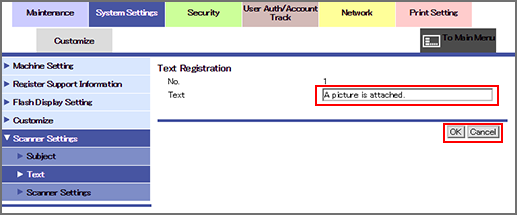
Click [OK]. Clicking [Cancel] cancels the setting.
Click [OK] on the setting complete screen.
Delete
Click [Delete] of the E-mail to be deleted.
Click [OK]. Clicking [Cancel] cancels the setting.
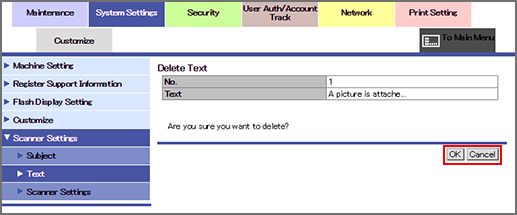
Click [OK] on the setting complete screen.
