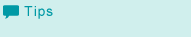Hot Folder
Hot Folder allows you to directly print a PDF or TIFF file without starting an application.
You can also preset the job settings and reduce the burden of making print settings.
Hot Folder can be downloaded from the following URL.
https://www.btapac.konicaminolta.com/drivers/utilities/index.html
For details on Hot Folder, refer to the Help. Press [Help] on the Hot Folder screens to display related help.
-
To add a printer, the PS Plug-in driver for Windows or Macintosh must be installed in the computer in advance.