Adjust Alternative Colors by Using a Printed Chart
You can execute fine adjustment of alternative colors after CMYK adjustment using the printed chart.
To print the chart, use [Alternative Color Management] screen.
On [Adjustment by Printing the Chart], you can print the chart on which the value of the selected alternative color is regarded as the center value. You can print the color chart where the color is varied with 8 steps based on the center value of CMYK values specified by the degree of variation (%), per 9 groups where the conversion method of CMYK differs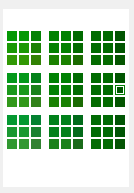
From the printed chart, specify the No. of the color patch and Group to adopt those to the alternative color and fix the CMYK values.
On the [Alternative Color Management] screen, click [Adjustment by Printing the Chart] - [Print Chart].
The [Print Chart] screen is displayed.
Set the [Copies], [Paper Tray], and [Screen Settings].
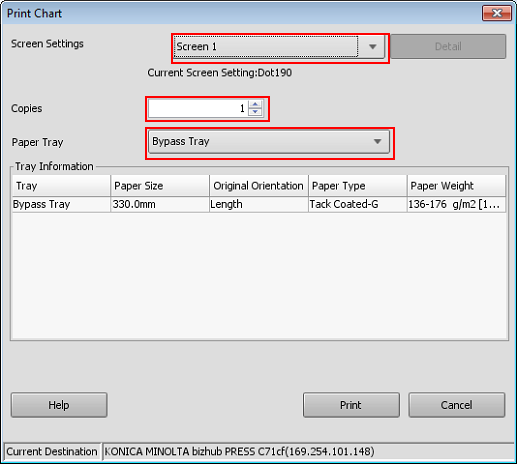
In the Screen Setting, select the screen type to be used for printing.
Click [Print].
Chart printing is executed.
When you execute [Print Chart], [No.] and [Group] become available.
Confirm the printed chart.
Specify the color step number in [Step] (from 1 to 10).
Specify the number of the color patch and group which you adopt the alternative color to [No.] and [Group], and click [OK].
The preview chart changes its look with changed CMYK values with the specified variation step, and the specified color is displayed on [After Adjustment].
Confirm the preview of [After Adjustment], and repeat Step 5 and Step 6 as required.
When you register the adjusted alternative color, go to Register an Alternative Color.
