Check the Calibration Status
The list displays dates and time by paper type and screen type.
Calibration
Exact Color or G7 Calibration
On the [Calibration Manager] screen, click [Check the Status].
The [Confirm all registrations] screen is displayed.
For details about items displayed, refer to Items on the List.
Select a screen from [Screen Settings] in order to display the information for the screen.
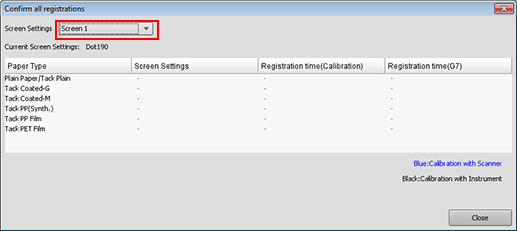
Click [Close].
The [Calibration Manager] screen returns.
