Switch the Image Controller to Connect
End the connection to this machine, and then start a connection to another machine.
When there is an unsaved setting, before you end the connection, save the setting on this machine or on your computer.
To connect Color Centro, an IP address and a port number are necessary.
Settings of the Image Controller
Connect Printer ScreenConfirm that the new destination can communicate.
Start Color Centro
Click [Printer] on the launcher screen.
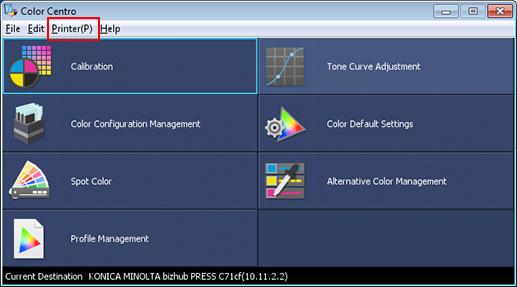
The [Connect Printer] screen is displayed.
When the [Connect Printer] screen is displayed, the Launcher screen is not available.
On the [Connect Printer] screen, select a destination, and then click [Connect].
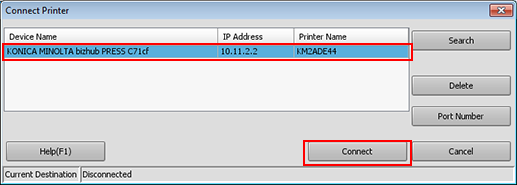
The destination switches.
