Change the Port Number
Specify the port number to communicate with this machine.
Click [Search] on the [Connect Printer] screen.
The [Search Printers] screen is displayed.
Select the port number from the drop-down list of [Port Number] and click [Close].
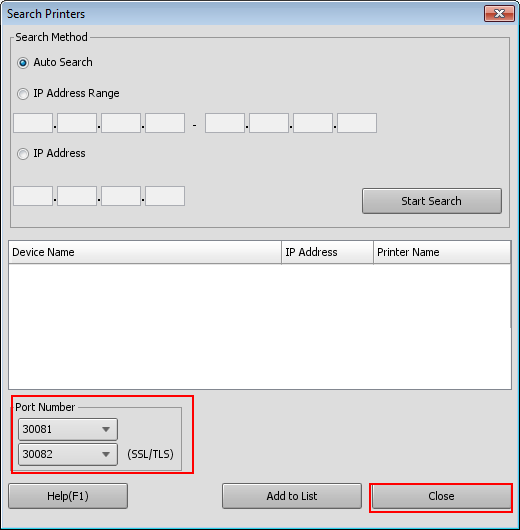
The screen returns to the [Connect Printer] screen.
Port number can be selected from 30081 to 30090.
The default value is "30081."
If the port number is unknown, check [JSP Setting]. For details, refer to Settings of the Image Controller.
