Print the Settings of the Connected Image Controller
Print settings of the destination.
On the [Color Centro] screen, click [File] - [Print Set Up Information].
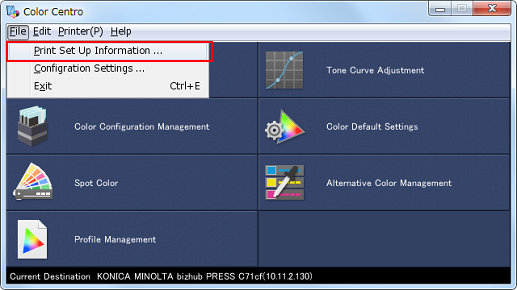
The [Print Set Up Information] screen is displayed.
On the status bar, check the connecting image controller.
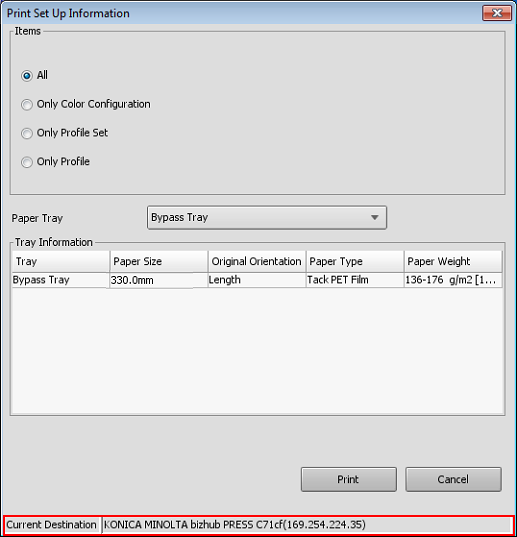
From [Items], select the item to print.
Select a paper tray and click [Print].
The setting list is printed.
