[Connect Printer] Screen
On the [Connect Printer] screen, you can search for image controllers, delete image controllers from a list, enter port numbers, authenticate connections, and change list display.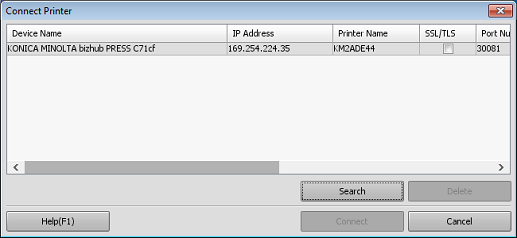
For details, refer to each of the following pages.
