Suspend an Operation
You can save an unfinished operation on the Color Centro Profiler wizard screen as a file.
On the Color Centro Profiler wizard screen, click [Suspend the Operation].
[Save As] screen appears.
Specify the location to save to and the file name, and click [Save].
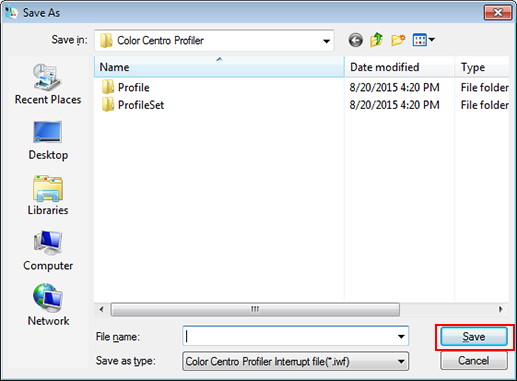
Current operations are saved and the wizard screen is closed.
