Combining Multiple Hold Jobs
You can combine multiple hold jobs into a hold job, which can be saved.
Only hold jobs can be combined.
If you make changes to settings of a hold job to combine, these changes do not apply to the combined hold job.
Up to 499 jobs can be combined.
Up to 10,000 pages can be saved to a job.
Press the [JOB LIST] tab to display the [JOB LIST] screen.
Press [Hold Job].
The [Hold Job] screen will be displayed.
Press [Multi-Sel.] and then select jobs to combine.
Press the rows of the desired jobs to combine on the list.

If a desired job to combine is not found on the list, press [
 ][
][ ] to display the job.
] to display the job.
Pressing each title in the title row will sort the list in selected order.
Press [Up] or [Down] to change the combination order.

Press [Comb.].

Select a combination method.
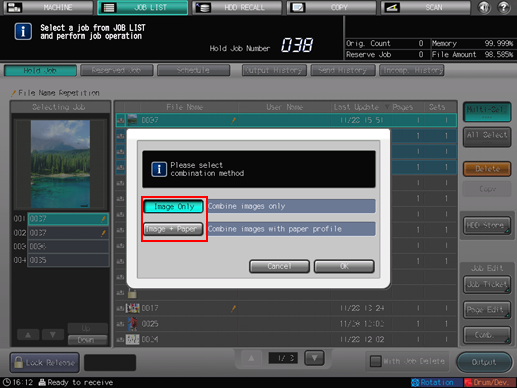
Selecting [Image Only] will combine the images of the selected jobs only.
Selecting [Image+Paper] will combine the images of the selected jobs and the paper settings will be carried over.
Press [OK].
The selected jobs are combined into a new hold job.
The file name of the new job is the same as that of the first file in the combination order.

