[HDD RECALL] Screen
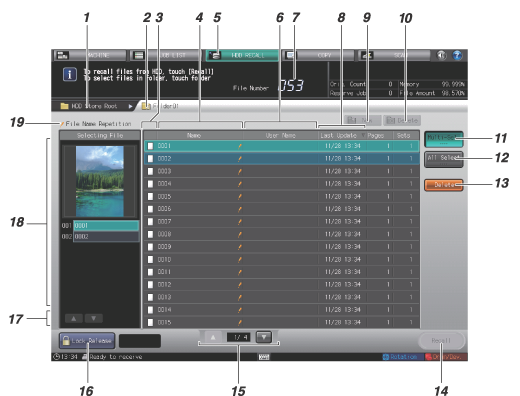
No. | Name | Description |
|---|---|---|
1 | HDD Store Root | Displays the root folder (top-level location). When it is pressed while displaying the jobs in the sub folder, the root folder is displayed. |
2 | Path name | Displays the currently selected sub folder name. |
3 | Icon | Displays the stored job or folder as an icon. If a password has been created for the job, a lock mark appears instead of the icon. Pressing the title section of the icon will sort the list by type of the icon. |
4 | [Name] | Displays the same name as that of the hold job. Pressing the title [Name] will sort the list by name. |
5 | [HDD RECALL] tab | Press to display the [HDD RECALL] screen. |
6 | [User Name] | Displays the same user name as that of the hold job. Pressing the title [User Name] will sort the list by user name. |
7 | File Number | Displays the number of files included in the directory currently displayed as a list. |
8 | [Last Update] | Displays the date when the job was stored on the HDD. Pressing the title [Last Update] will sort the list by date. |
9 | [New] | Creates a folder in the HDD root. |
10 | [Delete] | Deletes the folder. Before deleting the folder, delete all the jobs in the folder. |
11 | [Multi-Sel.] | Press before selecting multiple stored jobs. Press first, then select jobs by pressing jobs in the job list. Press [Multi-Sel.] again to cancel this function. The hold job set up with a password cannot be selected by pressing the row of that job after [Multi-Sel.] is pressed. |
12 | [All Select] | Pressed to select all the stored jobs on the list. Press [Multi-Sel.] to cancel this function. The hold job set up with a password cannot be selected by pressing [All Select]. |
13 | [Delete] | Pressed to delete the stored job. |
14 | [Recall] | Pressed to recall the stored job. The recall function provides three methods: [Print], [Hold], and [Print & Hold]. You can change the print quantity specified for that job. |
15 | Scroll buttons | Used to scroll the list. The current page number and total page count of the list are displayed between the buttons. |
16 | [Lock Release] | Pressed to release the lock of password-protected job. On the [Password Input] screen, enter the password and press [OK]. The unlock icon appears for the hold job. |
17 | Button to operate a selected job | Scroll button [,] or [+]: Press to scroll a list of multiple selected jobs. [Up] or [Down]: Press to change the combination order of multiple selected jobs. |
18 | Selected file | Displays a preview image and the output conditions of the job selected in the list of jobs stored on the HDD. The password-protected job cannot be displayed unless its lock is released. If multiple jobs stored on the HDD are selected, a list of these jobs is displayed. |
19 | Duplication mark | Appears when another job having the same name is created in the list of jobs stored on the HDD. |
