Deleting Hold Job
Follow the procedure below to delete a hold job. For deleting a hold job after output, refer to Outputting Hold Job.
Press the [JOB LIST] tab to display the [JOB LIST] screen.
Press [Hold Job].
The [Hold Job] screen will be displayed.
Select the job to be deleted.
Press the row of the desired job on the list.
If the desired job is not found on the list, press [
 ][
][ ] to display that job.
] to display that job.
Pressing each title in the title row will sort the list in selected order.
If data with the same file name exists, the
 mark appears on the right of the file name.
mark appears on the right of the file name.

Press [Multi-Sel.] first to select multiple jobs.
Press [All Select] to select all jobs on the list. Pressing this key selects all jobs on the list, but [Multi-Sel.] appears highlighted instead.
Press [Delete].

Press [Yes].
Or, press [No] to cancel.
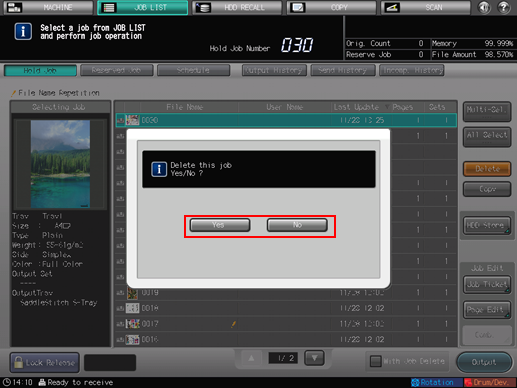
The selected job is deleted and the screen returns to the [Hold Job] screen.
