
Managing Reference Images
You can confirm the previously created reference images.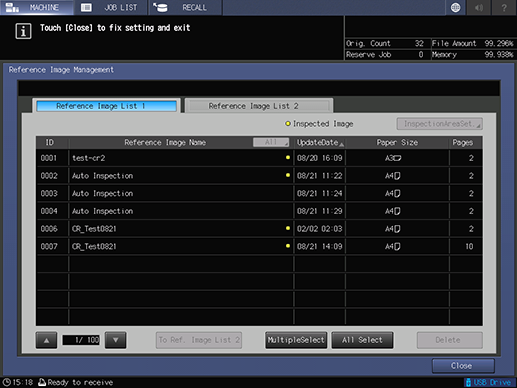
Tips
Up to 1,000 reference images can be stored in Reference Image List 1, and also up to 1,000 ones in Reference Image List 2. In some cases, up to the maximum number of reference images cannot be stored depending on the paper size to be read.
Setting item | Description |
|---|---|
Reference Image List 1 | You can confirm the images registered in Reference Image List 1. The round yellow icon is marked for the Reference Image Name row of the image that was previously used for automatic inspection. It is recommended that frequently used images are registered in Reference Image List 1. When performing automatic inspection, you need to place reference images in Reference Image List 1. |
Reference Image List 2 | You can confirm the images registered in Reference Image List 2. The round yellow icon is marked for the Reference Image Name row of the image that was previously used for automatic inspection. It is recommended that images that are less frequently used are registered in Reference Image List 2. When performing automatic inspection, you need to place reference images in Reference Image List 1. |
InspectionAreaSet. | Specify the inspection area of the selected reference image. For details on the procedure, refer to Automatic Inspection Area. |
MultipleSelect | Select multiple reference images. When multiple reference images are selected, you cannot move the list or set the inspection area. |
All Select | Select all the reference images. |
Delete | Deletes the selected reference image. |
To Ref. Image List 2 | Moves the selected reference image to Reference Image List 2. |
To Ref. Image List 1 | Moves the selected reference image to Reference Image List 1. |