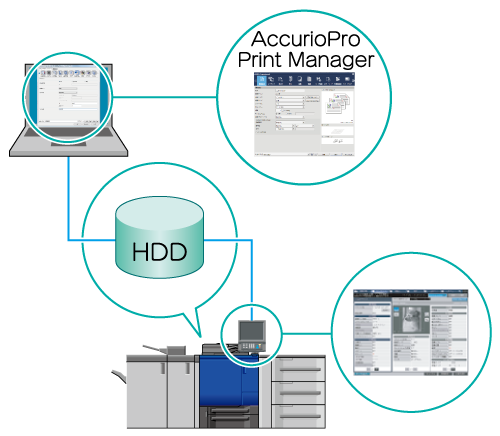Hold Job: Overview of Print Setting
For a held job, you can edit print settings using the touch panel of the main body or through a computer. The function is called Job Ticket Edit.
You can save the edited job overwriting the original job or newly save as a different job keeping the original job as is.
Examples Introduced in This Section
This section describes how to edit print settings of a hold job using the touch panel of the main body or using AccurioPro Print Manager.
Editing Job Tickets from the Main Body
Edit print settings of a hold job using the Hold Job screen.Using a Computer to Edit a Job Ticket for Hold Job
Use AccurioPro Print Manager from a computer to edit print settings of a hold job in the machine.
Intended Environment
Operating system | Windows 7 |
Application | AccurioPro Print Manager |
Image Controller | Image Controller IC-605 |
* The sample screen may be different from the actual display depending on your system environment and application version/revision.
Related Section
Precautions
On the touch panel of the main body, you can edit a copy or scan job (Job Type is set to Copy) or print job (Job Type is set to Print). In AccurioPro Print Manager, you can only edit print jobs (Job Type is Print).
You cannot edit a job saved on the HDD. Recall a job to Hold to use it as a hold job before starting editing. For details, refer to About Job Folder Management.