User's Guide

Presetting the Details of Automatic Inspection
Determine the basic settings and operation settings for automatic inspection.
To configure the settings, follow one of the procedures below.
Utility - User Setting - Common Setting
Utility - Administrator Setting - Common Setting
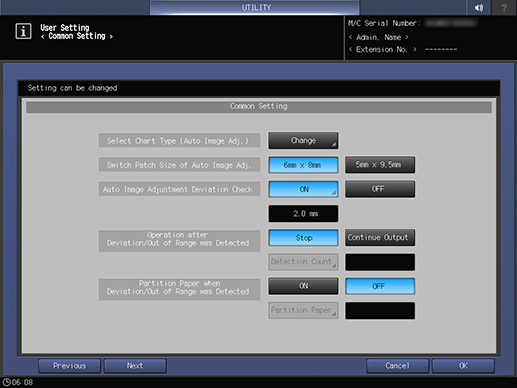
IQ Function Setting on the MACHINE screen
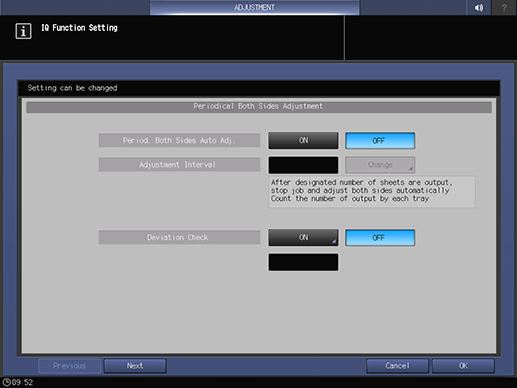
Set the following items. For details, refer to IQ Function Setting.
Operation after Deviation/Out of Range was Detected
Partition Paper when Deviation/Out of Range was Detected
Automatic Reprint when Deviation/Out of Range was Detected
Output Tray for Out of Range
Create Auto Inspection Report
Automatic Inspection Level Setting
Wait Screen for Automatic Inspection
Reference Image Automatic Deletion