
Setting on the MACHINE Screen
The following keys are provided at the bottom of the MACHINE screen: Paper Setting, Both Sides, Adjustment, Controller, RU Curl Adjustment, Sample Print Set., Color Dens. Manual, Color Dens. Result, Reg./Del.PaperSet., IQ Detected Result, and User's Guide, AutoInspect.Report, Ref. Image Manage., Memory Status, and IQ Function Set.. These buttons are collectively referred to as machine status function keys.
You can change the order to arrange the machine status function keys. For details, refer to Machine Function Key Setting.
The screen below is the MACHINE screen of the machine mounted with three units of Paper Feed Unit PF-707m, Relay Unit RU-518, Integrated Color Care Unit IQ-501, Folding Unit FD-503, Saddle Stitcher SD-513, Finisher FS-532, and Image Controller IC-605.
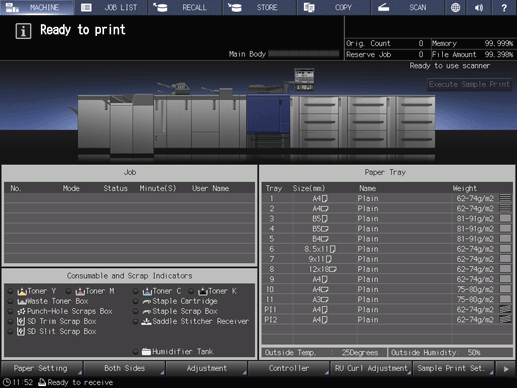
For details about the displayed screens and settings when each key is pressed, refer to the following descriptions.
Paper SettingtoPaper Setting
Both SidestoOverview of Both Sides Adjustment
AdjustmenttoFunction Overview
ControllertoController Setting
RU Curl AdjustmenttoRU Curl Adjustment
Sample Print Set.toSettings for Execute Sample Print: Setting Execute Sample Print before Outputting
Color Dens. ManualtoManually Performing Color Density Manual Control
Color Dens. ResulttoChecking the Adjustment Result of Color Density Control
Reg./Del. Paper Set.toRegistering a Paper Profile on the Register/Delete Paper Setting Screen
IQ Detected ResulttoIQ Detected Result
User's Guide: The User's Guide is displayed. A service setting is required to display the User's Guide. For details, contact your service representative. Print data is not accepted while the User's Guide is displayed.
AutoInspect.Report toAutomatic Inspection Report
Reference Image Management toReference Image
Memory Capacity toMemory Status
IQ Function Setting toIQ Function Setting