
Manually Conserving Energy
Follow the procedure below to set Power Save (Low Power or Shut Off) manually.
Press Power Save on the control panel for one second or more.
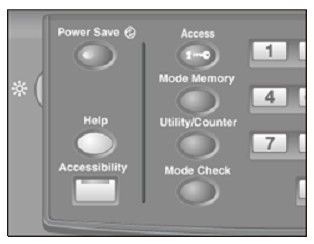
The following message will be displayed.
During Shut OFF:
Entry shut off mode, after 10 sec. / Press key/screen to cancel
During Low Power:
Entry low power mode, after 10 sec. / Press key/screen to cancel
Power Save will be activated.
The Power Save LED lights and the touch panel goes off.
Be sure to hold down Power Save on the control panel for over a second, otherwise Power Save is not activated.
Reference
The machine is initially set to activate the Shut Off mode manually. From the UTILITY screen, you can change Low Power mode to be set manually. You can choose which function to enable from UTILITY. For details, refer to Power Save Function Setting.