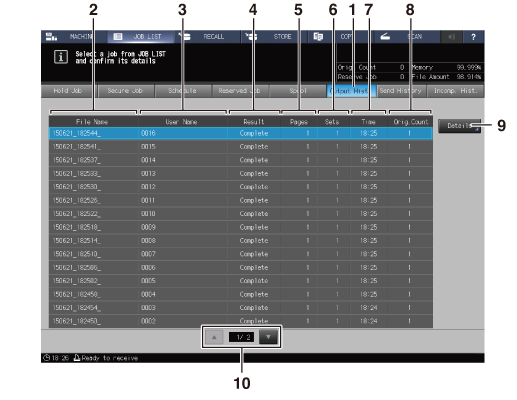Output Hist. screen
The Output Hist. screen of the JOB LIST screen provides a list of the past 100 output histories.
Details of each job can be checked on the Ticket Details screen.
When Image Controller IC-605 is mounted, 100 jobs with Output Hist., Send History, and Incomp. Hist. combined are held even if the main unit is turned off.
No. | Name | Description |
|---|---|---|
1 | Output Hist. | Press this to display the Output Hist. screen. |
2 | File Name | Displays the file name when applied. For the output jobs with various adjustments, the adjustment names are displayed in English. |
3 | User Name | Displays the user name when registered. |
4 | Result | Displays the output result such as Complete or Cancel. |
5 | Pages | Displays up to 5 digits of page count. |
6 | Sets | Displays up to 4 digits of set count. |
7 | Time | Displays the output time in 24-hour format. |
8 | Orig.Count | Displays the number of originals of a job. |
9 | Details | Pressed for a job to be checked in detail after you select it from the list. The Ticket Details screen for the selected job is displayed. |
10 | Scroll keys | Used to scroll the list of output history. The current page number and total page count of the list are displayed between the keys. |