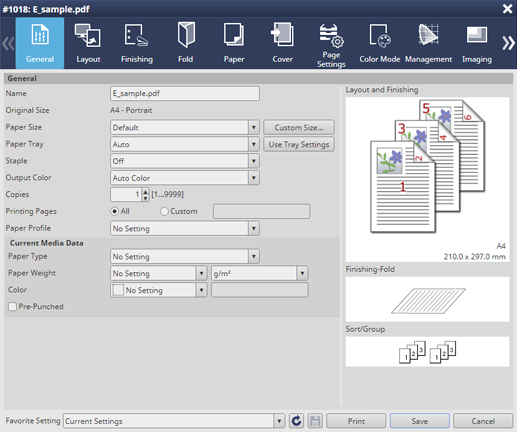Job Settings Screen
Item | Description |
|---|---|
Tab (icon) | The items for print setting are divided into multiple setting screens. Selecting the tab (icon) in the upper part of the screen displays the corresponding setting screen at the bottom of the screen. The types of setting screens are as follows:
|
Setting Panel | Displays the setting panel corresponding to the tab. |
Favorite Setting | Select the item from the Favorite Setting list. See Favorite Setting for details. |
| Loads the favorite setting. For details, refer to Favorite Setting. |
| Saves favorite setting. |
Saves the updated settings and prints a document. | |
Save | Saves the updated settings and closes the screen. |
Cancel | Closes the screen without saving. |