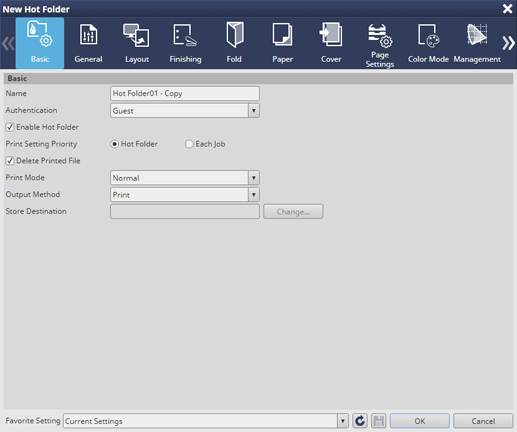User's Guide

Copying a hot folder
You can copy a hot folder selected from the list.
Select a hot folder from the hot folder list.
Click Duplicate.
supplementary explanationYou can also select Duplicate from the right-click menu.
The New Hot Folder screen is displayed.
Specify Name.
supplementary explanationUnused numbers are displayed in the folder number list.
supplementary explanationThe hot folder name can be specified using up to 80 characters.
You can enter all characters, excluding symbols ", \, |, :, *, <, >, /, ?, and . (periods at the head and end).
supplementary explanationYou cannot specify the same name as that of the source hot folder.
Click OK.