User's Guide

- Home
- Menu
× Menu Useful Software If you have a problem…
- FAQ
- Troubleshooting
HOMEAccurioPro Print ManagerAccess to AccurioPro Print ManagerSearch PrintersAdding a Printer by Search
Menu
AccurioPro Print Manager
- Overview of AccurioPro Print Manager
- AccurioPro Print Manager Functions
- Overview of Job Management Using AccurioPro Print Manager
- Web Browser Settings
- Available Operations on Job Management Menu
- Available Operations on Configuration menu
- AccurioPro Print Manager Specifications
- Access to AccurioPro Print Manager
- AccurioPro Print Manager Screen
- Active Job
- Hold Job
- About Hold Job
- Hold Jobs List
- Operating a Hold Job
- Uploading and Importing a Job
- HDD Job
- Secure Job
- Hot Folder
- Job Edit: Editing a Job Print Setting
- Overview of Job Editing
- Collectively Editing Jobs
- Job Settings Screen
- Favorite Setting
- General
- Layout Screen
- Finishing Screen
- Fold Screen
- Paper Screen
- Cover Screen
- Perfect Binding Screen
- Page Settings Screen
- Color Mode Screen
- Management Screen (Color Management)
- Quality Optimization Screen
- Imaging Screen
- Image Position Screen
- Marks (Crop Marks) screen
- Stamp Screen
- Workflow Screen
- Authentication Screen
- Page Edit: Editing a job page
- Adjust the Tone Curve
- Launching Applications
Adding a Printer by Search
Add a printer using the search function.
Click Search Printers in Configuration.
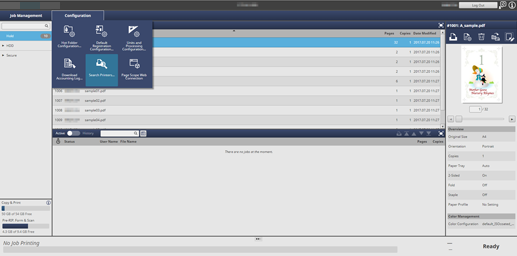
The Search Printers screen is displayed.
Click Restart Search.
The connected printers are displayed in the Found Printers list.
Select the printer to add, and click Add.
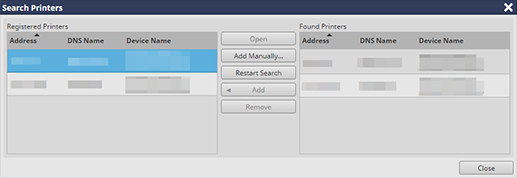
The target printer is added to the Registered Printers list.
Click Close
supplementary explanationClicking Open displays the AccurioPro Print Manager screen on a new tab of the Web browser.