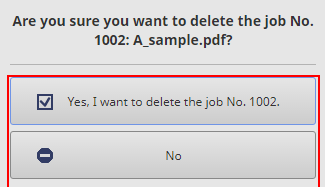User's Guide

- Home
- Menu
× Menu Useful Software If you have a problem…
- FAQ
- Troubleshooting
Menu
AccurioPro Print Manager
- Overview of AccurioPro Print Manager
- AccurioPro Print Manager Functions
- Overview of Job Management Using AccurioPro Print Manager
- Web Browser Settings
- Available Operations on Job Management Menu
- Available Operations on Configuration menu
- AccurioPro Print Manager Specifications
- Access to AccurioPro Print Manager
- AccurioPro Print Manager Screen
- Active Job
- Hold Job
- About Hold Job
- Hold Jobs List
- Operating a Hold Job
- Uploading and Importing a Job
- HDD Job
- Secure Job
- Hot Folder
- Job Edit: Editing a Job Print Setting
- Overview of Job Editing
- Collectively Editing Jobs
- Job Settings Screen
- Favorite Setting
- General
- Layout Screen
- Finishing Screen
- Fold Screen
- Paper Screen
- Cover Screen
- Perfect Binding Screen
- Page Settings Screen
- Color Mode Screen
- Management Screen (Color Management)
- Quality Optimization Screen
- Imaging Screen
- Image Position Screen
- Marks (Crop Marks) screen
- Stamp Screen
- Workflow Screen
- Authentication Screen
- Page Edit: Editing a job page
- Adjust the Tone Curve
- Launching Applications
Delete a Secure Job
You can delete a secure job.
Select a job from the Secure Job list.
supplementary explanationTo display the Secure Job list, click
 of the Secure Box to display the Unlock screen, enter the password on the displayed screen, then release the lock.
of the Secure Box to display the Unlock screen, enter the password on the displayed screen, then release the lock.
supplementary explanationYou can select multiple jobs.
Click Delete in Job Management.
supplementary explanationYou can also select Delete from the right-click menu.
supplementary explanationYou can also click
 Delete in job information to delete data.
Delete in job information to delete data.
A message is displayed.
Click Yes.