
Merging Hold Jobs
You can merge multiple hold jobs into a hold job, which can be saved.
Select a job from the Hold Job list.
Click Merge in Job Management.
The Job Merging screen is displayed.
supplementary explanationYou can also select Merge from the right-click menu.
To add a job to be merged, click Add.
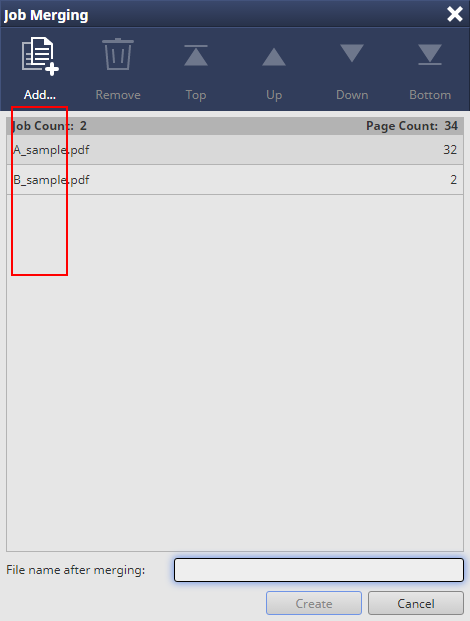
The Job Selection screen is displayed.
supplementary explanationSelect a job to be added from the list, then click Select.
supplementary explanationYou can select multiple jobs.
Jobs are merged based on the sorting order in the job list.
supplementary explanationClick Top, Up, Down, or Bottom to change the order.
Enter the File Name after Merging using up to 63 characters, then click Create.
supplementary explanationAll the characters except the double quotation mark ” are available.
supplementary explanationIf you make changes to settings of a hold job to combine, these changes do not apply to the combined hold job.
supplementary explanationUp to 100 jobs can be merged.
supplementary explanationUp to 10,000 pages can be saved to a job.
supplementary explanationThe settings of the job at the top of the job list are applied as the job settings of the merged job.
supplementary explanationIf the merged job edited on the touch panel of the machine is further edited on AccurioPro Print Manager, the merged state is released.
Job combination availability by file type
PS | PDF (APPE) | TIFF | JPEG | PPML | ||
|---|---|---|---|---|---|---|
PS | ||||||
PDF (APPE) | ||||||
TIFF | ||||||
JPEG | ||||||
PPML |
: Can be merged
: Cannot be merged.