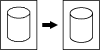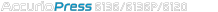
Quality screen
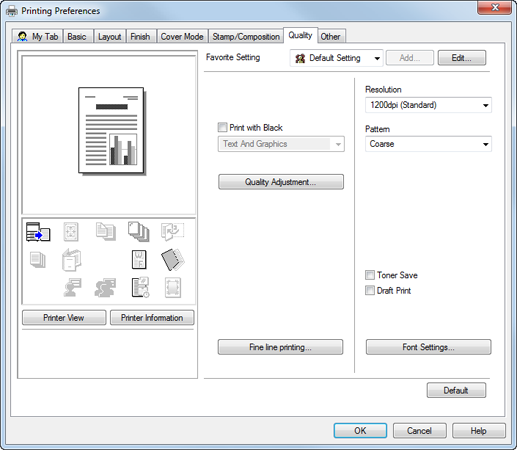
Function | Option | Description |
|---|---|---|
Print with Black | Off, On Text only, Text And Graphics, All | Prevents faint printing of colored text, lines and figures according to the selected settings. |
Quality Adjustment | - | Specify Screen Settings, Auto Image Adjustment, Tone Curve Settings, and Density. You can also acquire machine information and reflect it. |
Fine line printing | - | Specify the following fine line printing types. Smoothing Smoothly prints the outline of text with density of 100%, such as K=100%, and line images. Thinning Select this check box to control the boldness of the text or line images. 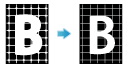 Emphasis The outline of text in gray and figures are printed sharply. |
Resolution | 1200dpi (High Quality), 600dpi (High Quality), 1200dpi (Standard), 600dpi (Standard) | Selects a resolution.
|
Pattern | Fine, Coarse | Specify fineness of the graphic patterns. |
Toner Save | Off, On | Prints with the density that matches toner saving. It corresponds with Quality Adjustment-2. |
Draft Print | Off, On | Prints with the density for draft. It corresponds with Quality Adjustment-4. |
Font Setting | - | Specify the font type to be downloaded or the True Type Font Substitution Table. |
Tips
Auto Image Adjustment is available when Integrated Color Care Unit IQ-501 is mounted on the machine.