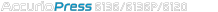
Job Information Screen
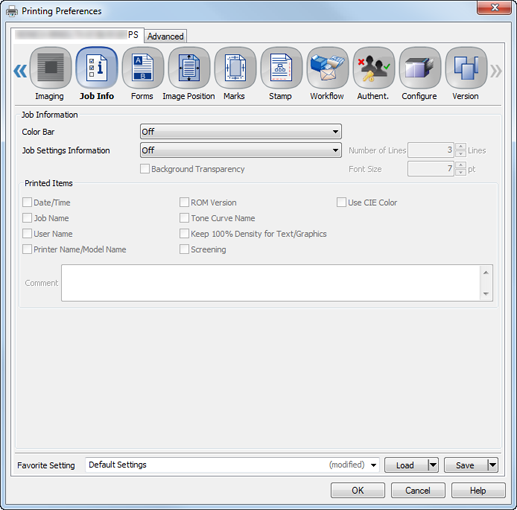
Function | Option | Description |
|---|---|---|
Color Bar | Off, Left, Top, Right, Bottom, Image Controller Default | Select the position to print Color Bar. |
Job Settings Information | Off, Left, Top, Right, Bottom, Image Controller Default | Select the position to print Job Settings Information. |
Number of Lines | 1 Line - 5 Lines | Select the number of print lines in Job Settings Information. |
Background Transparency | Off, On | Specify whether to set the background of Job Settings Information to Transparent. |
Font Size | 4 pt to 36 pt | Select the font size of Job Settings Information. |
Printed Items | Date/Time, Job Name, User Name, Printer Name/Model Name, ROM Version, Tone Curve Name, Keep 100% Density for Text/Graphics, Screening, Use CIE Color | Select items to print as Job Settings Information. |
Comment | - | Enter the contents to print as Comment. |