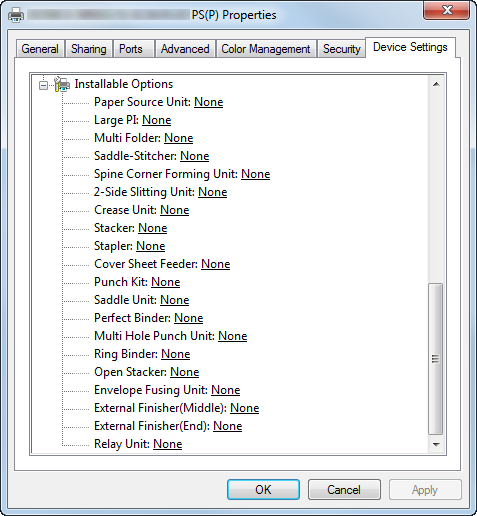User's Guide
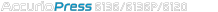
- Home
- Menu
× Menu Useful Software If you have a problem…
- FAQ
- Troubleshooting
Menu
- Overview of Print
- About Print Function
- Features of Printer Driver
- Printer Specifications
- Simple Installation / Uninstallation (Windows)
- Installable Printer Driver and Operating Environment
- Installing the printer driver
- Default Settings of Printer Driver
- Installing Screen Fonts
- Uninstallation
- Manual Installation / Uninstallation (Windows)
- Installable Printer Driver and Operating Environment
- In Windows 8.1/10, Server 2012, Server 2012 R2, Server 2016, or Server 2019
- In Windows 7/Server 2008/Server 2008 R2
- Default Settings of Printer Driver
- Installing Screen Fonts
- Uninstallation
- Installation / Uninstallation (Macintosh)
- Registering Printer Drivers in Other Environments
- Setting printer driver
- PS Plug-in Driver
- [Print Setting] Screen
- [General] Screen
- [Layout] Screen
- [Finishing] Screen
- [Fold] Screen
- [Paper] Screen
- [Cover] Screen
- [Perfect Binding] Screen
- [Page Settings] Screen
- [Tabs] Screen
- [Tab Settings] Screen
- [Quality] Screen
- [Imaging] Screen
- [Job Information] Screen
- [Forms] Screen
- [Image Position] Screen
- [Marks] (Crop Marks) screen
- [Stamp] Screen
- [Workflow] Screen
- [Authentication] Screen
- [Configure] Screen
- [Version] Screen
- [Advanced] Screen
- PPD Driver
- PCL Driver
- PS Plug-in Driver
- Print Operations
- Quality Adjustment
- Quality Adjustment
- Tone Curve Adjustment
- Density Adjustment
- Adjustment by Case
- Various Print Functions
- Printing a Confidential Document
- Managing Users
- Managing Print Job
- Printing after Processing
- Printing without Using a Printer Driver
- Registering the Default Settings
- Printing Reports
- Adjusting the Finishing
Device Settings Screen
You can set an optional device to use on the Device Settings screen and make it available for the printer driver.
To open the Device Settings screen, right-click the printer icon on the Devices and Printers window (or Printers window or Printers and Faxes window), and specify Printer Properties (or Properties).