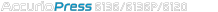
Cover Mode Screen
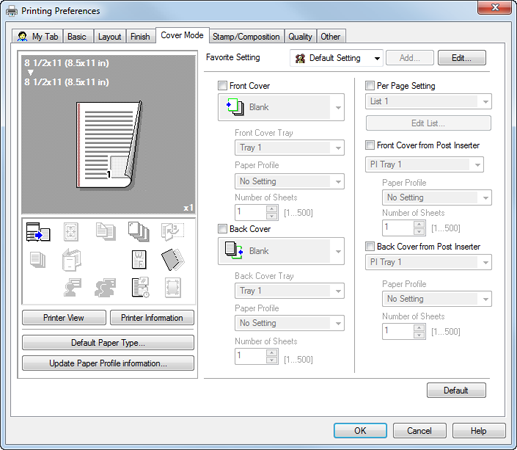
Function | Option | Description |
|---|---|---|
Front Cover | Off, On Blank, Print | Set this to add a front cover. Specify whether to make prints in the drop-down list. |
Front Cover Tray | Tray 1, Tray 2, Tray 3, Tray 4, Tray 5, Tray 6, Tray 7, Tray 8, Tray 9, Tray 10, Tray 11, Feeder | Select a paper tray to output front covers to. |
Paper Profile | No Setting, Registered paper profile | Specify the paper profile name associated with the front cover. |
Number of Sheets | 1 to 500 | Specify the number of sheets you want to insert as front covers. |
Back Cover | Off, On Blank, Print | Set this to add a back cover. Specify whether to make prints in the drop-down list. |
Back Cover Tray | Tray 1, Tray 2, Tray 3, Tray 4, Tray 5, Tray 6, Tray 7, Tray 8, Tray 9, Tray 10, Tray 11, Feeder | Select a paper tray to output back covers to. |
Paper Profile | No Setting, Registered paper profile | Specify the paper profile name associated with the back cover. |
Number of Sheets | 1 to 500 | Specify the number of sheets you want to insert as back covers. |
Per Page Setting | Off, On | You can insert the different paper between pages or switch the paper or tray per page. Specify the registered list in the drop-down list. You can make a list to specify the condition per page using the Edit List. |
Edit List | - | Register or edit the list of Per Page Setting. Specify the page-base tray or print conditions. |
Front Cover from Post Inserter | Off, On | Set this to add the front cover from the post inserter. |
Trays for front cover from post inserter | PI Tray 1, PI Tray 2, PI-PFU Tray 1, PI-PFU Tray 2, PI-PFU Tray 3 | Select a paper tray to output a front cover from the post inserter. |
Paper Profile | No Setting, Registered paper profile | Specify the paper profile name associated with the front cover from the post inserter. |
Number of Sheets | 1 to 500 | Specify the number of sheets you want to insert as front covers from the post inserter. |
Back Cover from Post Inserter | Off, On | Set this to add the back cover from the post inserter. |
Trays for back cover from post inserter | PI Tray 1, PI Tray 2, PI-PFU Tray 1, PI-PFU Tray 2, PI-PFU Tray 3 | Select a paper tray to output a back cover from the post inserter. |
Paper Profile | No Setting, Registered paper profile | Specify the paper profile name associated with the back cover from the post inserter. |
Number of Sheets | 1 to 500 | Specify the number of sheets you want to insert as back covers from the post inserter. |