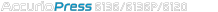
Paper Screen
Tray Settings
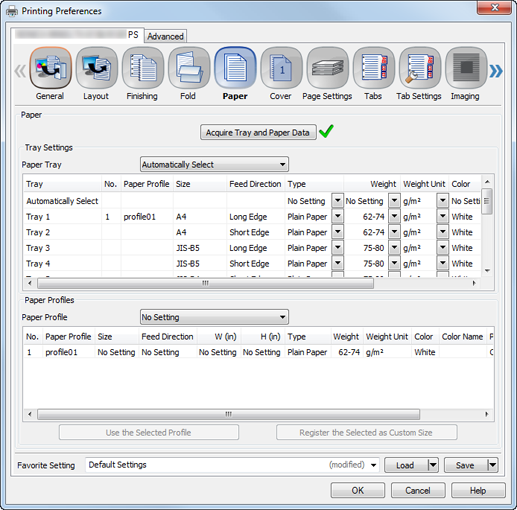
Function | Option | Description |
|---|---|---|
Acquire Tray and Paper Data | - | Acquire the paper tray information set and the paper profile information defined in this machine.
|
Paper Tray | Automatically Select, Tray 1, Tray 2, Tray 3, Tray 4, Tray 5, Tray 6, Tray 7, Tray 8, Tray 9, Tray 10, Tray 11, Feeder, PI Tray 1, PI Tray 2, PI-PFU Tray 1, PI-PFU Tray 2, PI-PFU Tray 3 | Select a paper tray to be used. Selectable items vary depending on the mounted optional device. |
Type | No Setting, Plain Paper, Coated, PrePrinted, Fine, Book/News, Plain-rough, Blank Insert, Envelope, Textured | Set a paper type. |
Weight | No Setting, 40-49 g/m2, 50-54 g/m2, 55-61 g/m2, 62-74 g/m2, 75-80 g/m2, 81-91 g/m2, 92-105 g/m2, 106-135 g/m2, 136-162 g/m2, 163-216 g/m2, 217-256 g/m2, 257-300 g/m2, 301-350 g/m2 (When the Weight Unit is g/m2) | Set paper weight of print paper. |
Weight Unit | g/m2, Duodecimo, A-Book, B-Book, Octavo, Bond, Book, Bristol, Cover, Index, Tag | Set a unit of weight. |
Color | No Setting, White, Blue, Goldenrod, Gray, Green, Ivory, Orange, Pink, Red, Yellow, Cream, Clear, Others, User Color | Specify color of print paper. |
Pre-Punched | Off, On | Set this to print on pre-punched paper. |
Paper Profiles
Function | Option | Description |
|---|---|---|
Paper Profile | No Setting, Registered paper profile | Select predefined paper profile. You can add a new paper profile to the list from the control panel on the machine. |
Use the Selected Profile | - | Use a selected paper profile. |
Register the Selected as Custom Size | - | Register a custom paper size. |
 is displayed at the right of
is displayed at the right of