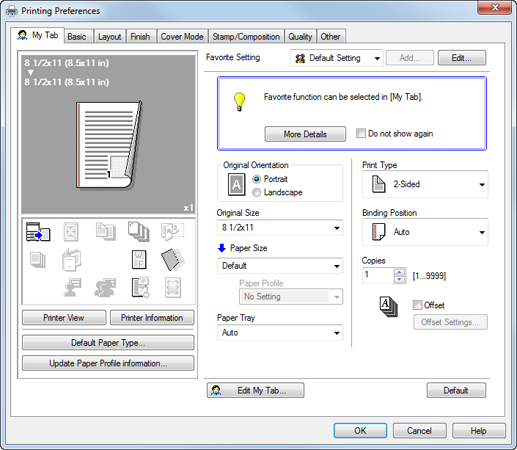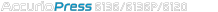
Printing Preferences Screen
The Printing Preferences window is the window to configure the printer driver functions. To open this window, in the Print dialog box, click Properties (or Preferences), or right-click the printer icon in the Printers, Devices and Printers, or Printers and Faxes window. Then select Printing Preferences.
This section describes the settings and buttons common to tabs.
Item Name | Function |
|---|---|
OK | Click this button to enable changed settings and close the properties window. |
Cancel | Click this button to disable (cancel) changed settings and close the properties window. |
Help | Click this button to display Help of each item displayed currently. |
Favorite Setting - Add... | Name Enter the name of the favorite to be registered. Assign a name that is easy to understand when recalling the favorite. Icon Assign an icon to the favorite to be registered as needed. Share Select this check box to share the favorite to be registered with other users. Comment Enter a comment about the favorite to be registered as needed. |
Favorite Setting - Edit... | You can edit the saved favorite settings. |
Default | Click this button to restore the default settings. |
View | When you select the Paper View, the page layout for the current settings is displayed and then you can see the image of the printout. |
Printer Information | You can start PageScope Web Connection to check machine information. It is available when you can communicate with this machine. |
Default Paper Type | Displays paper tray information defined on this machine. |
Update Paper Profile information | Acquires paper profile information defined on this machine. |