
Gamma Automatic Adjustment
Performing Gamma Automatic Adj.
This automatically adjusts the color reproducibility of the whole paper to be output.
• Image quality adjustment flow and the position of this adjustment
In the pre-output image quality adjustment flow, this adjustment is positioned shown below.
Perform the previous adjustment before proceeding with this adjustment.
When Integrated Color Care Unit IQ-501 is mounted on the machine, this adjustment is positioned in the same way as the above.
Reference
To not continuously perform the series of adjustment of the image quality adjustment flow, perform the gamma automatic adjustment, and then resume from the next adjustment.
Image quality adjustment flow | Position of this adjustment | ||
Previous adjustment | This adjustment | Next adjustment | |
Adjustment flow when changing the screen | Screen selection | This adjustment | Density Balance Adjustment |
Regular adjustment flow: Normal | - (None) | ||
Regular adjustment flow: High Precision | - (None) | This adjustment | Maximum Density Adjustment |
On the touch panel of the main body, press Adjustment on the MACHINE screen.

The Adjustment Menu is displayed.
Press Execute Adjust Operation on the Adjustment Menu screen.
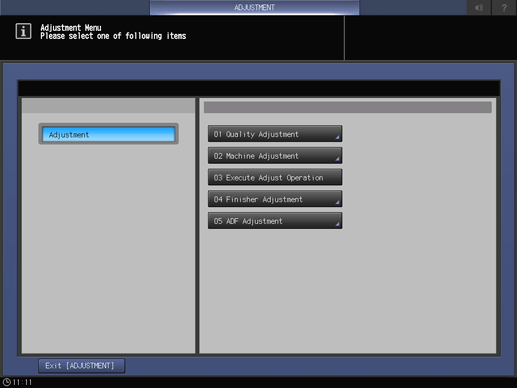
Press Gamma Automatic Adj. and press OK.
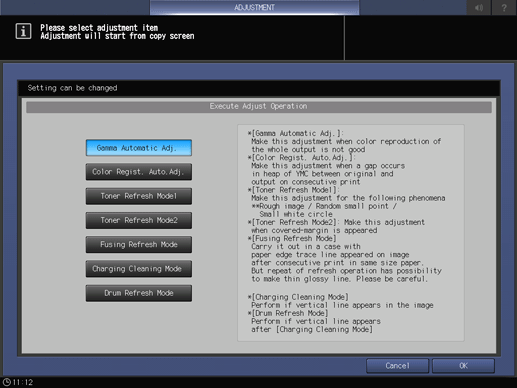
Press Exit [ADJUSTMENT].
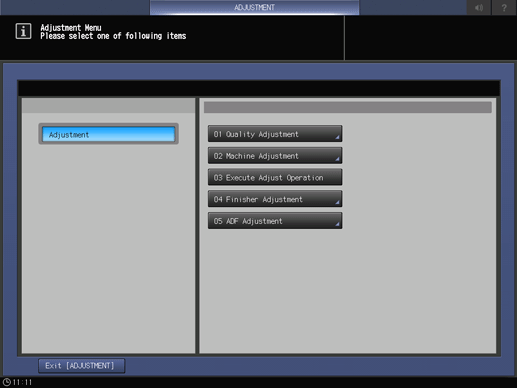
Wait until the message Now adjusting disappears.